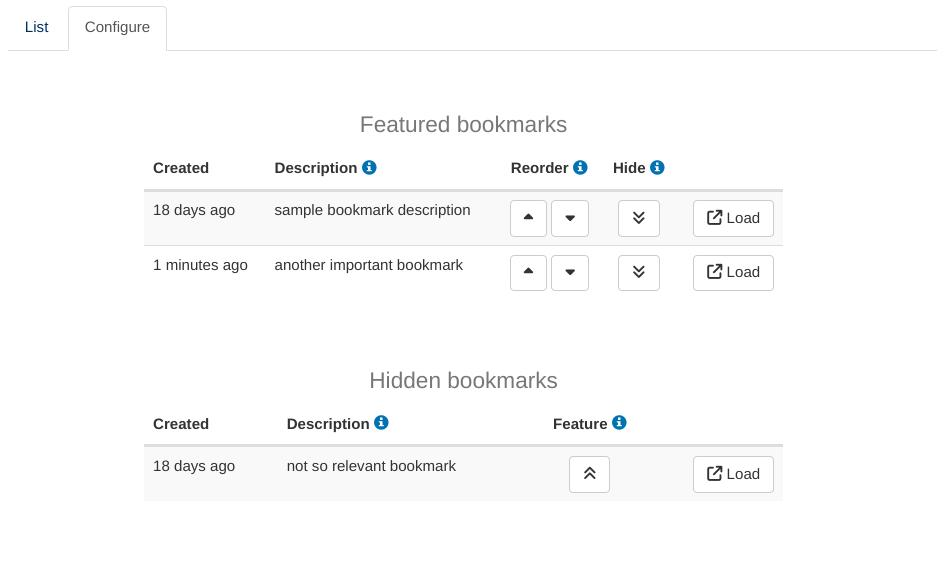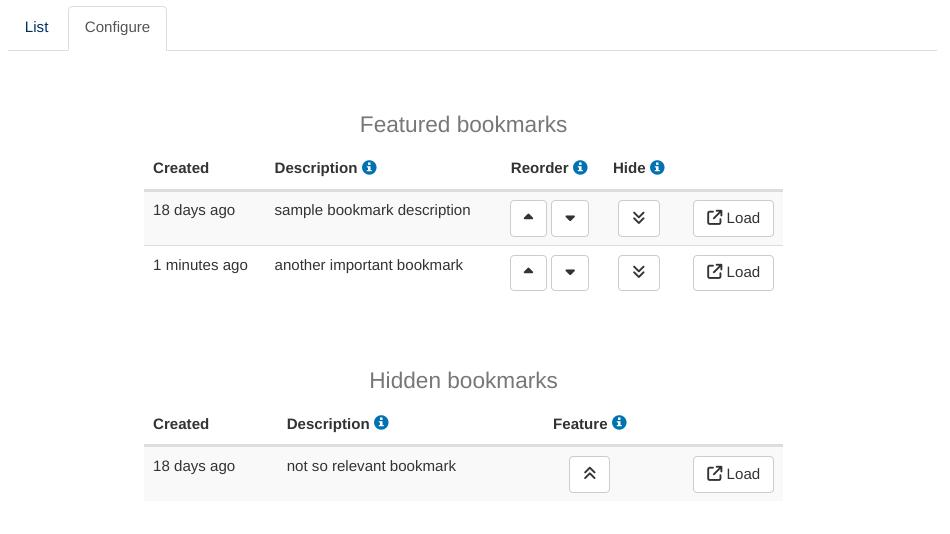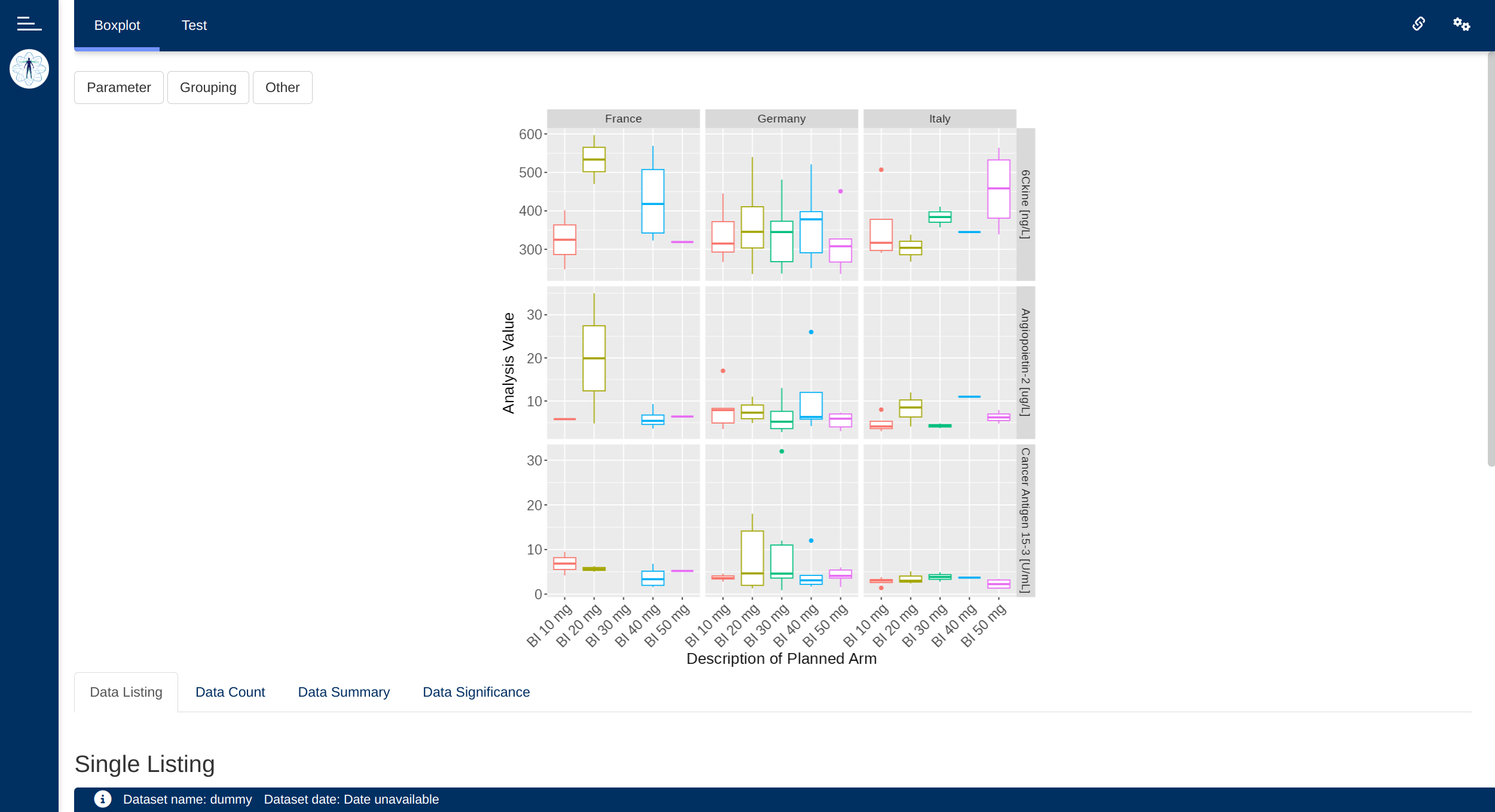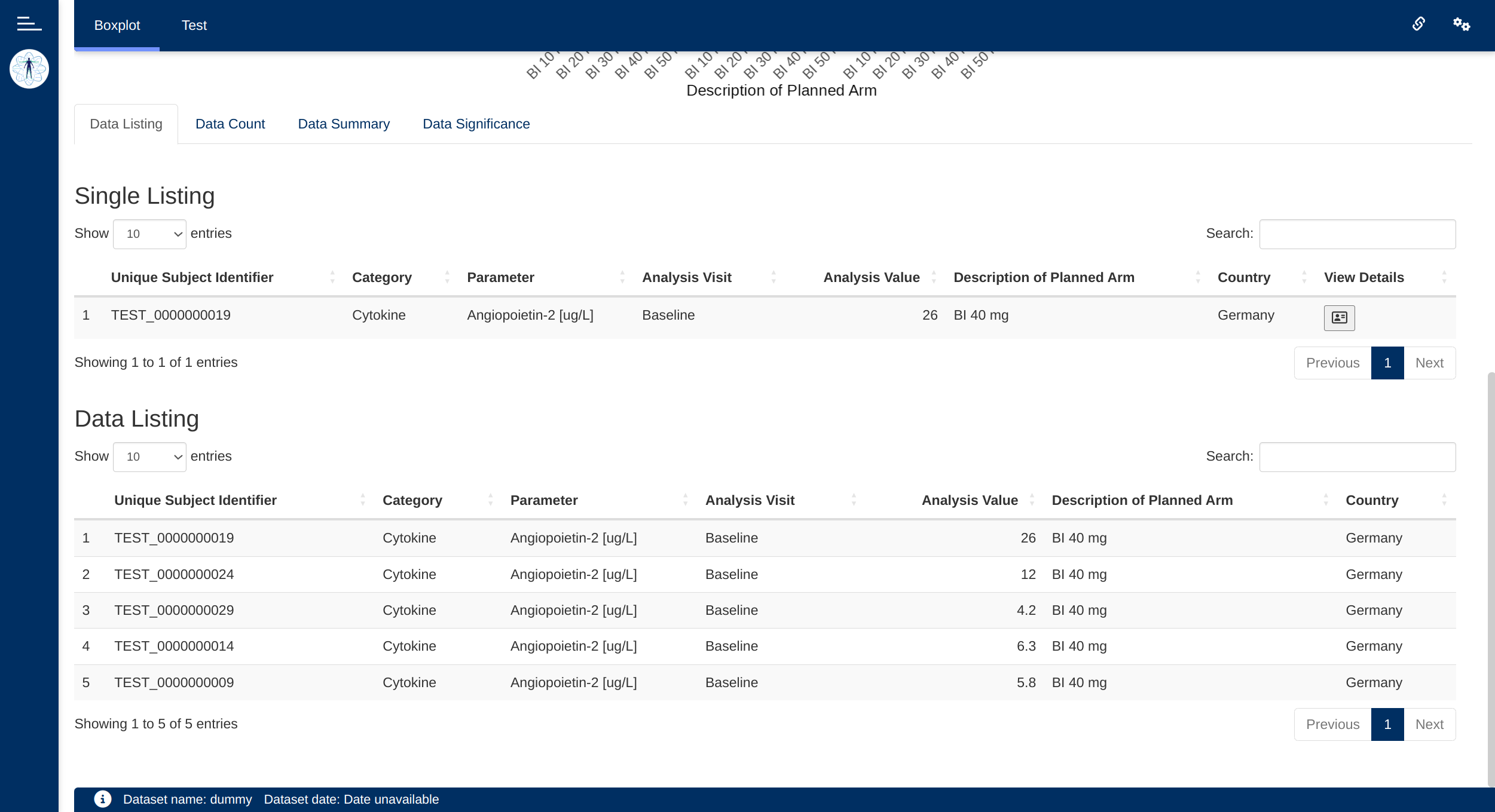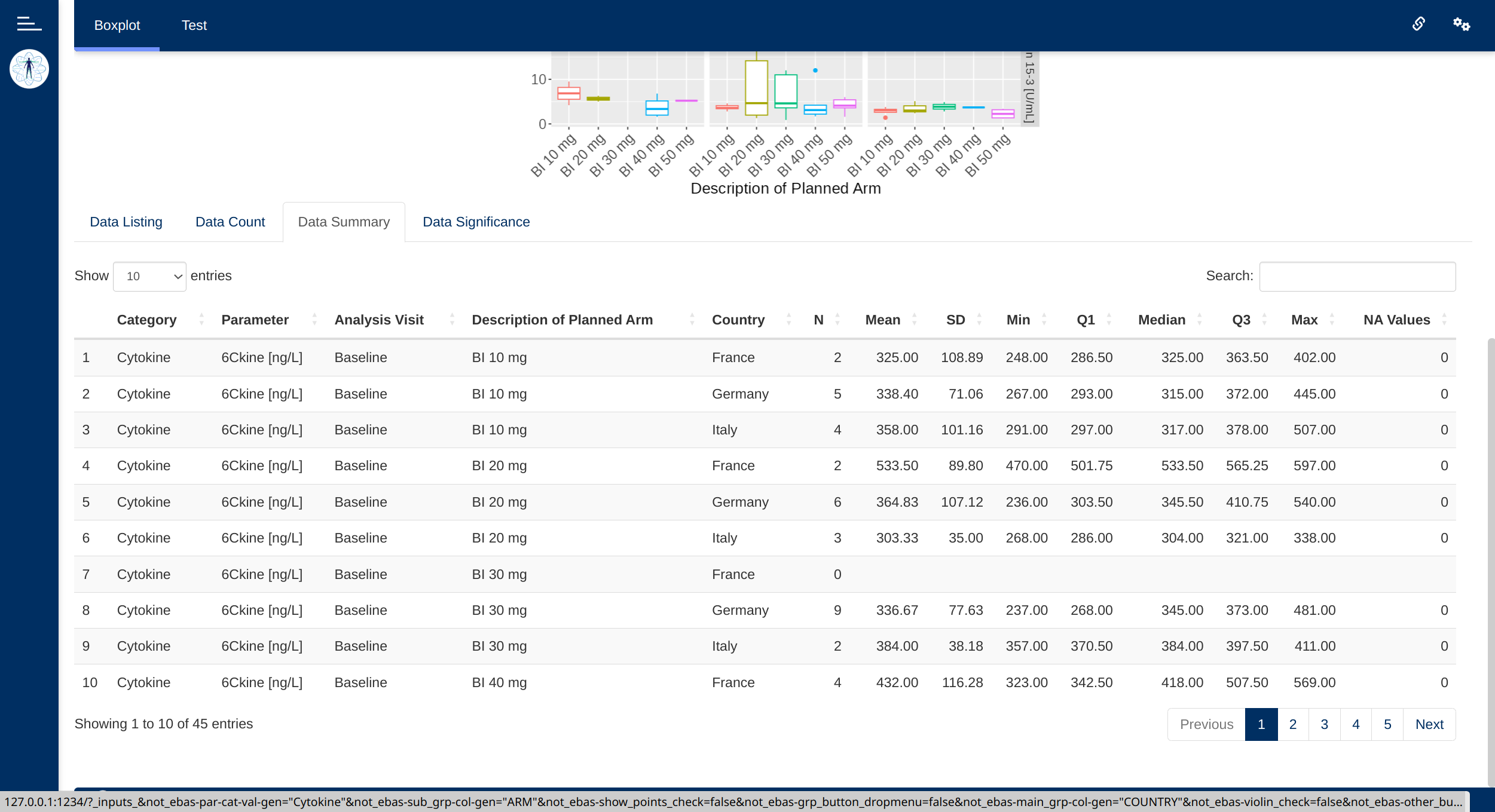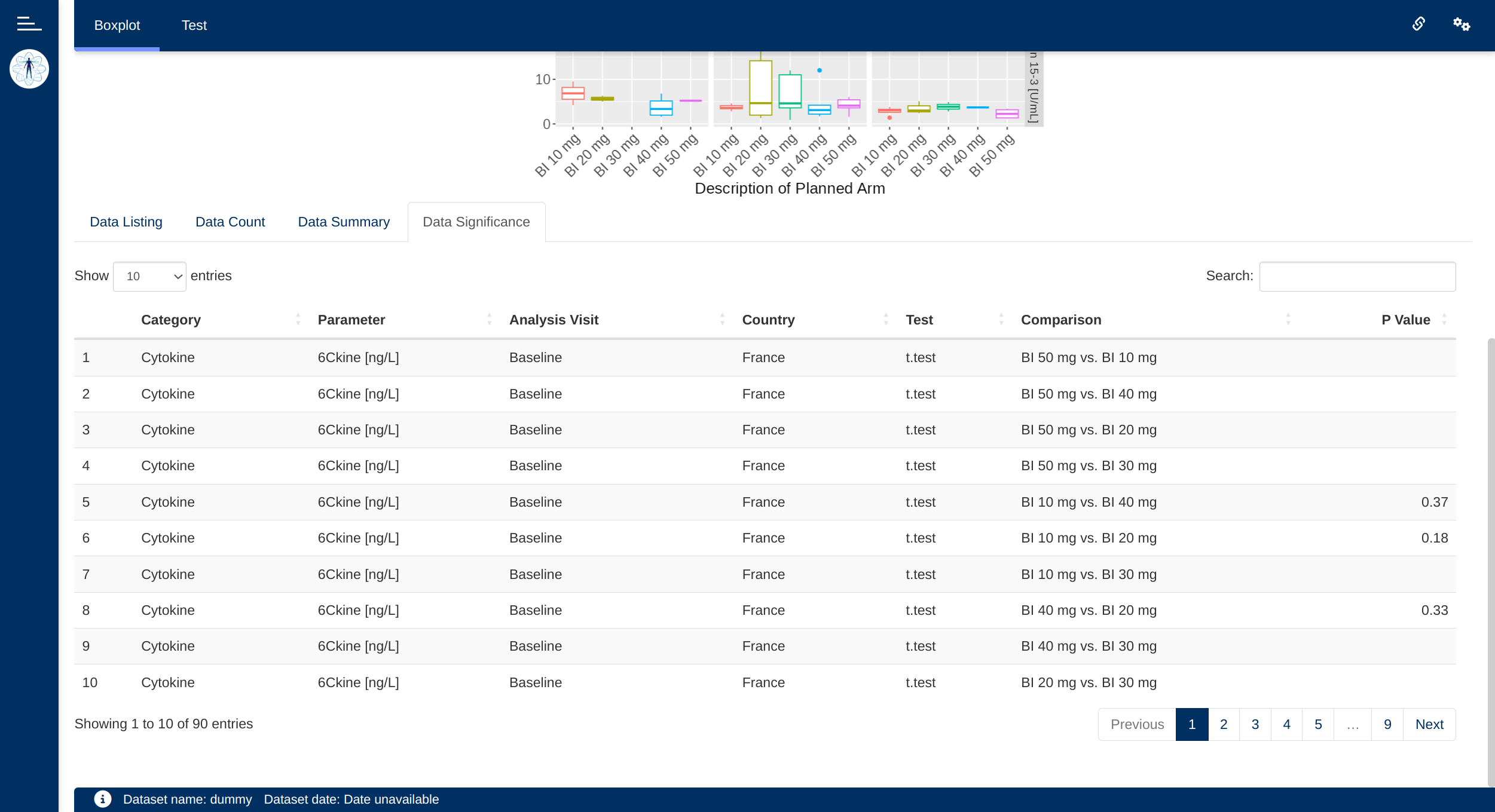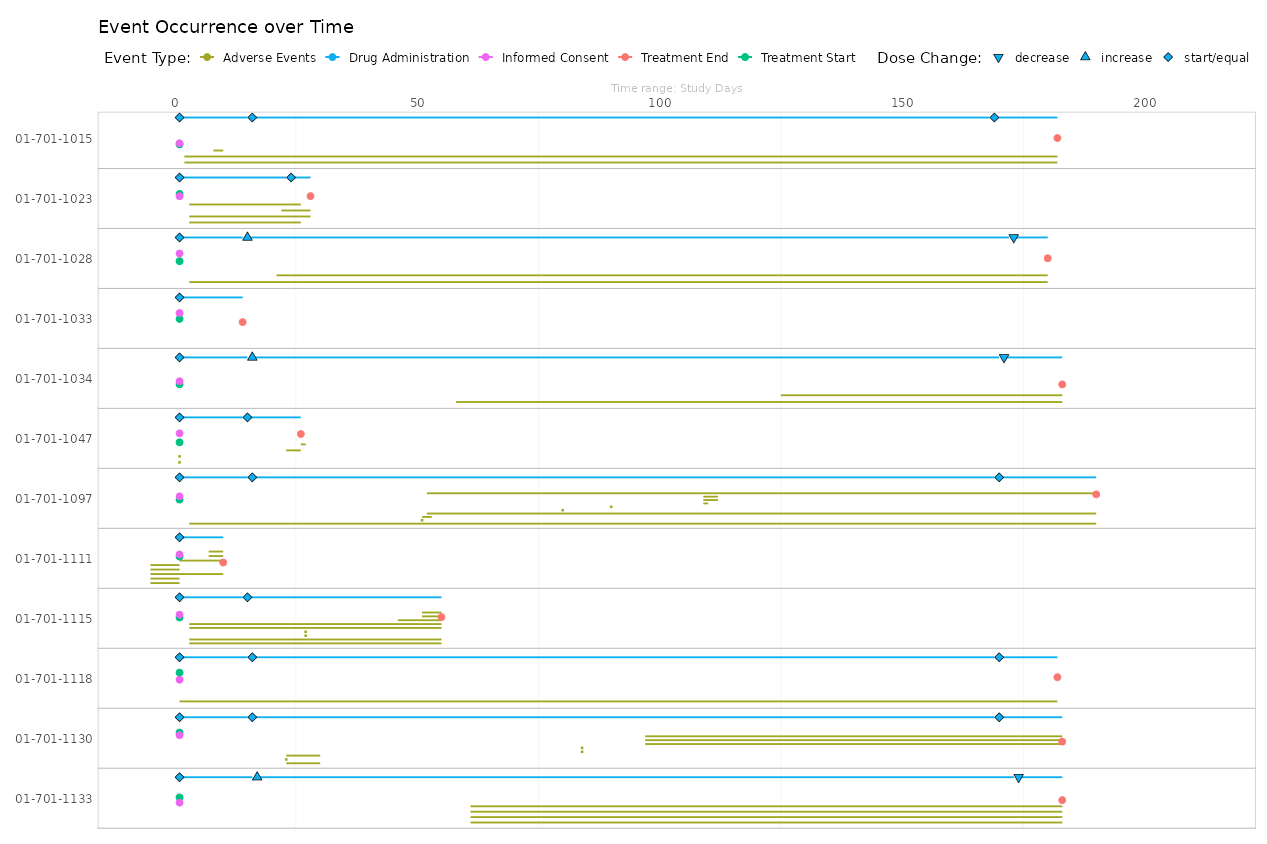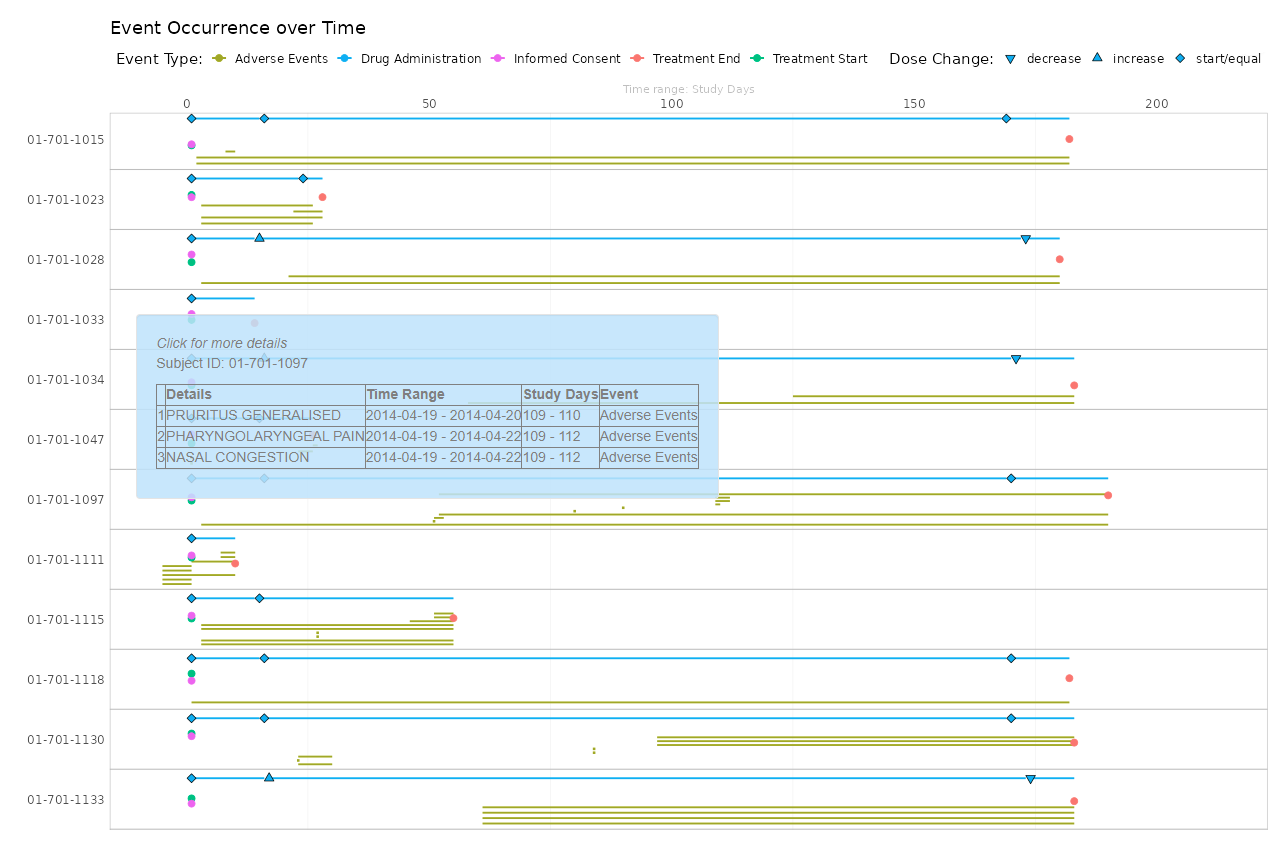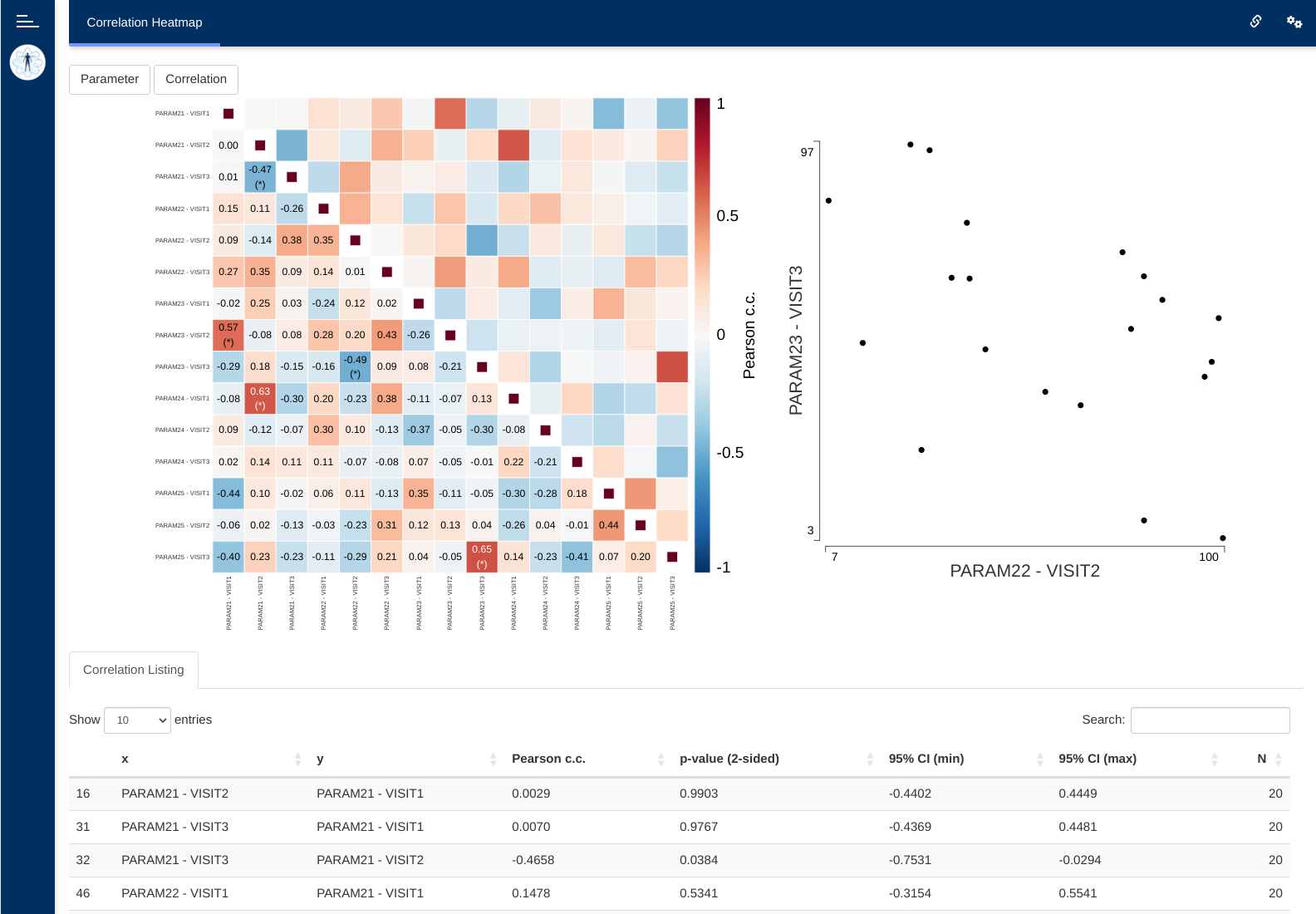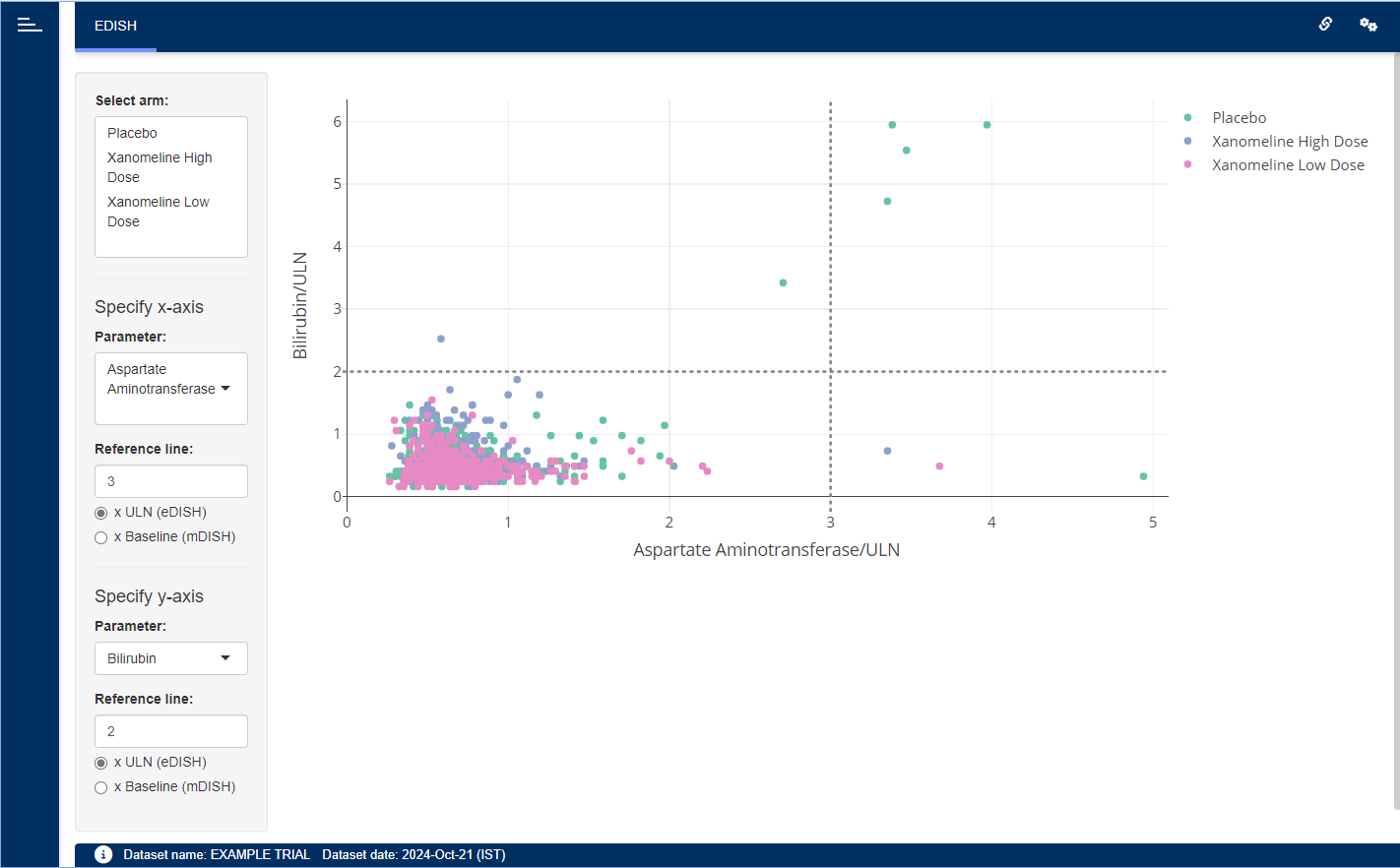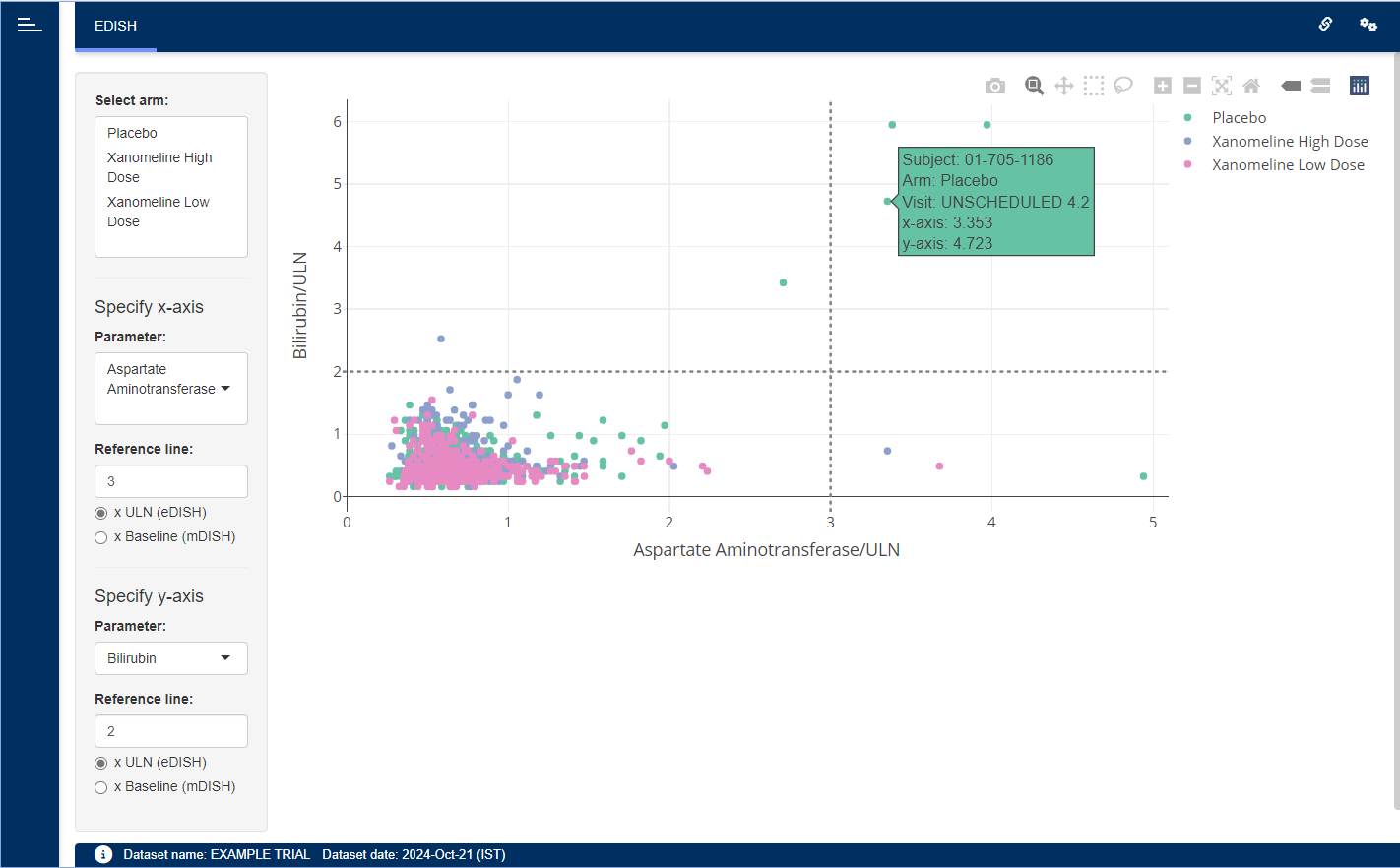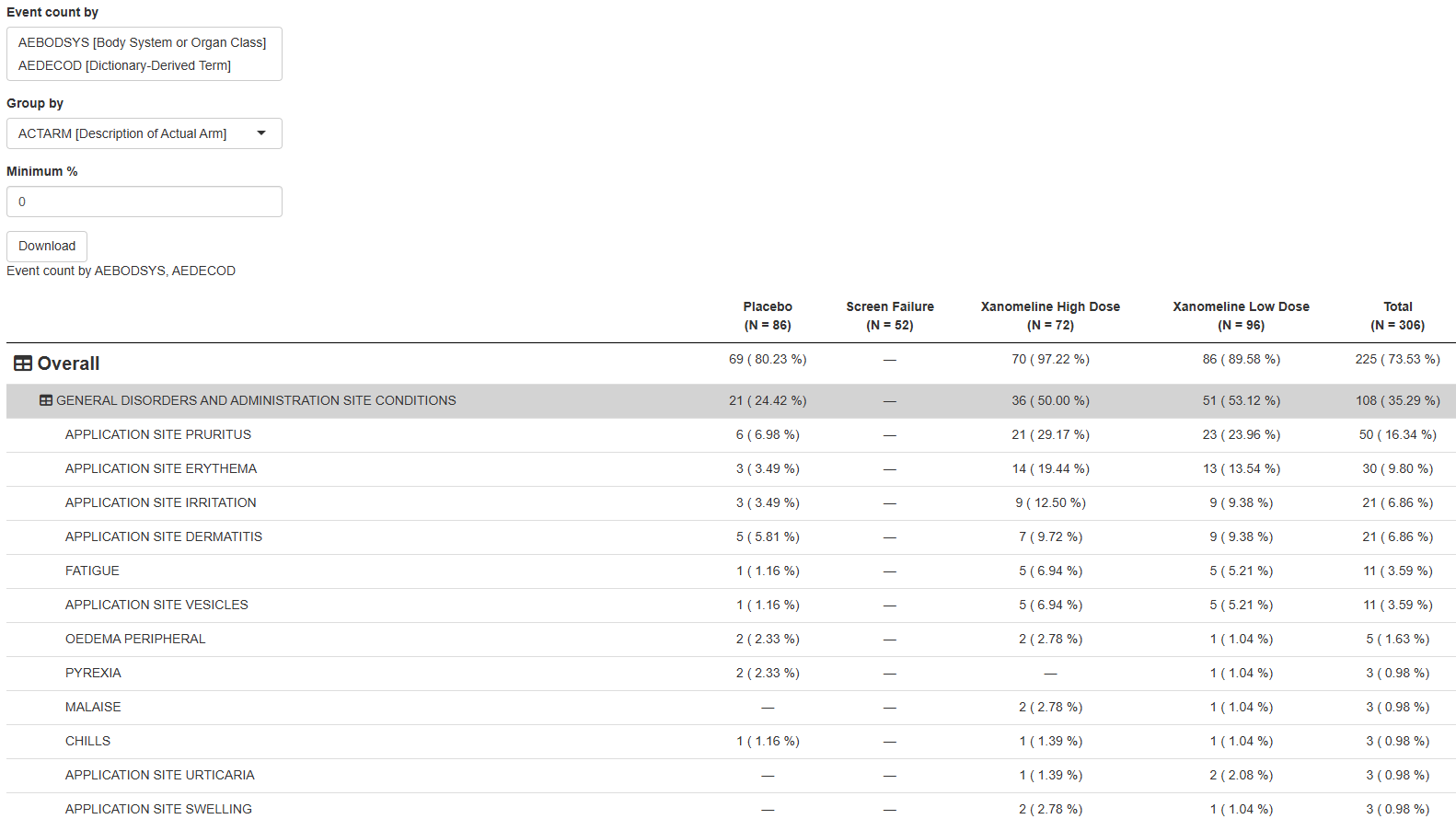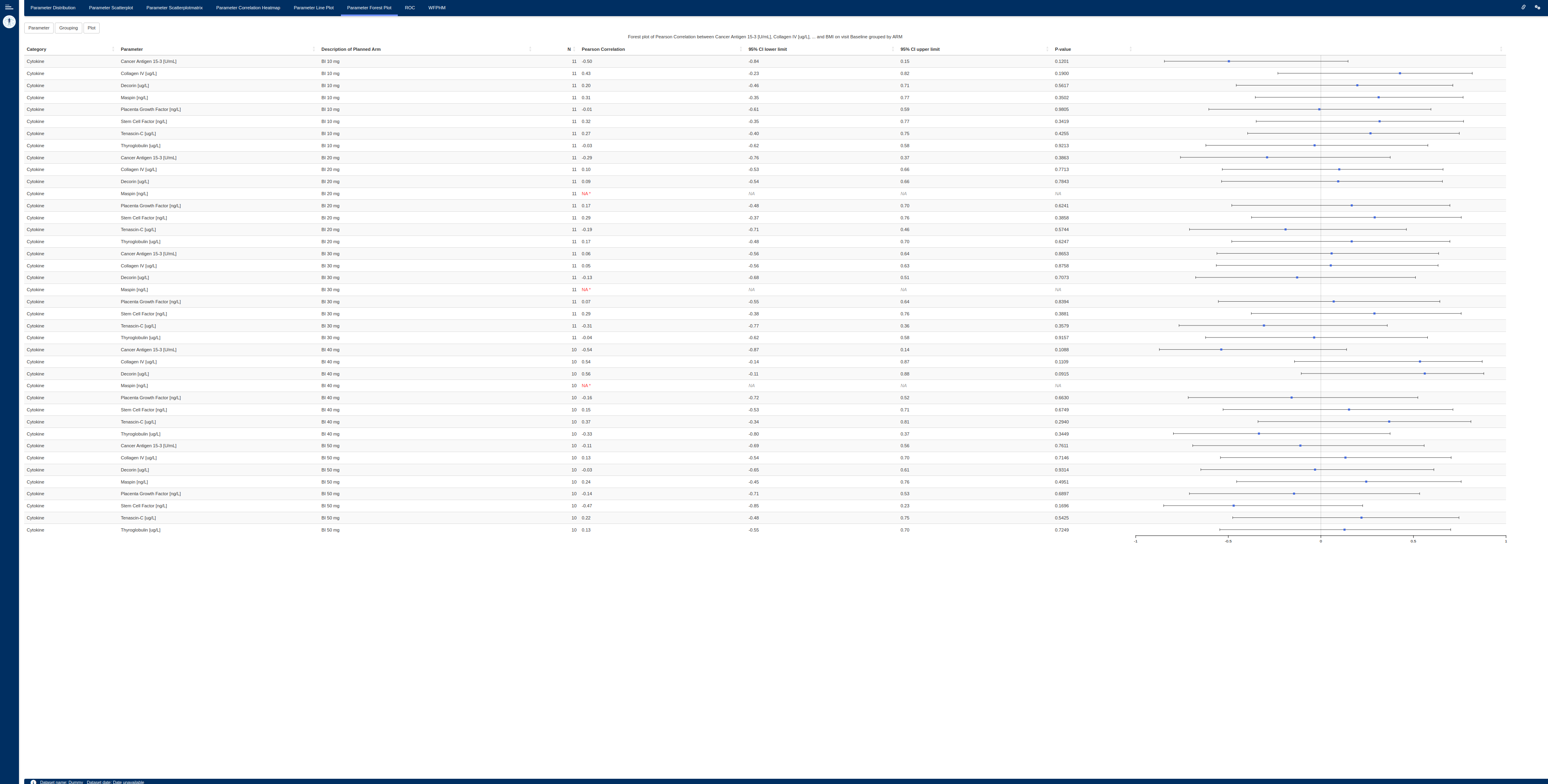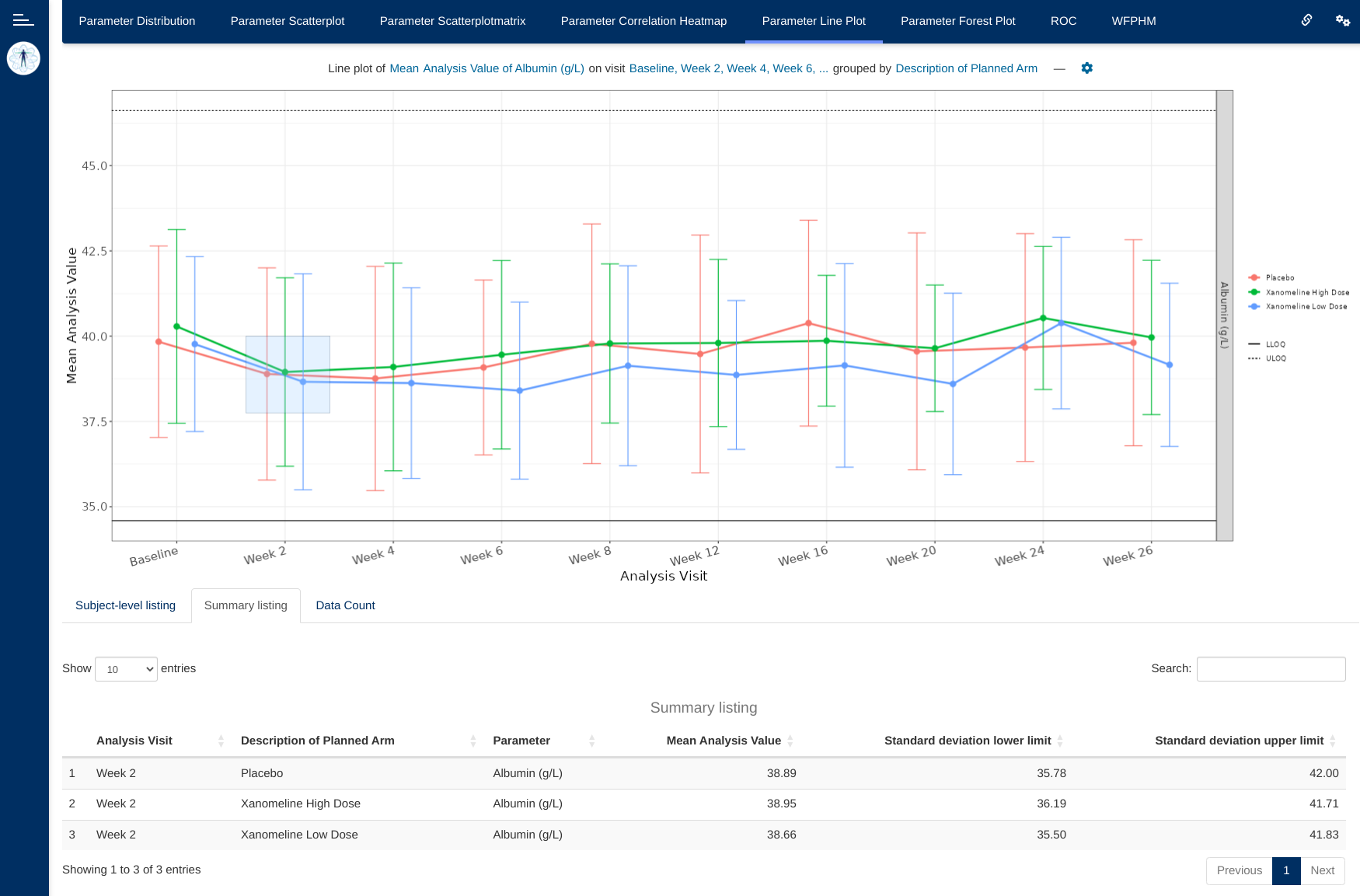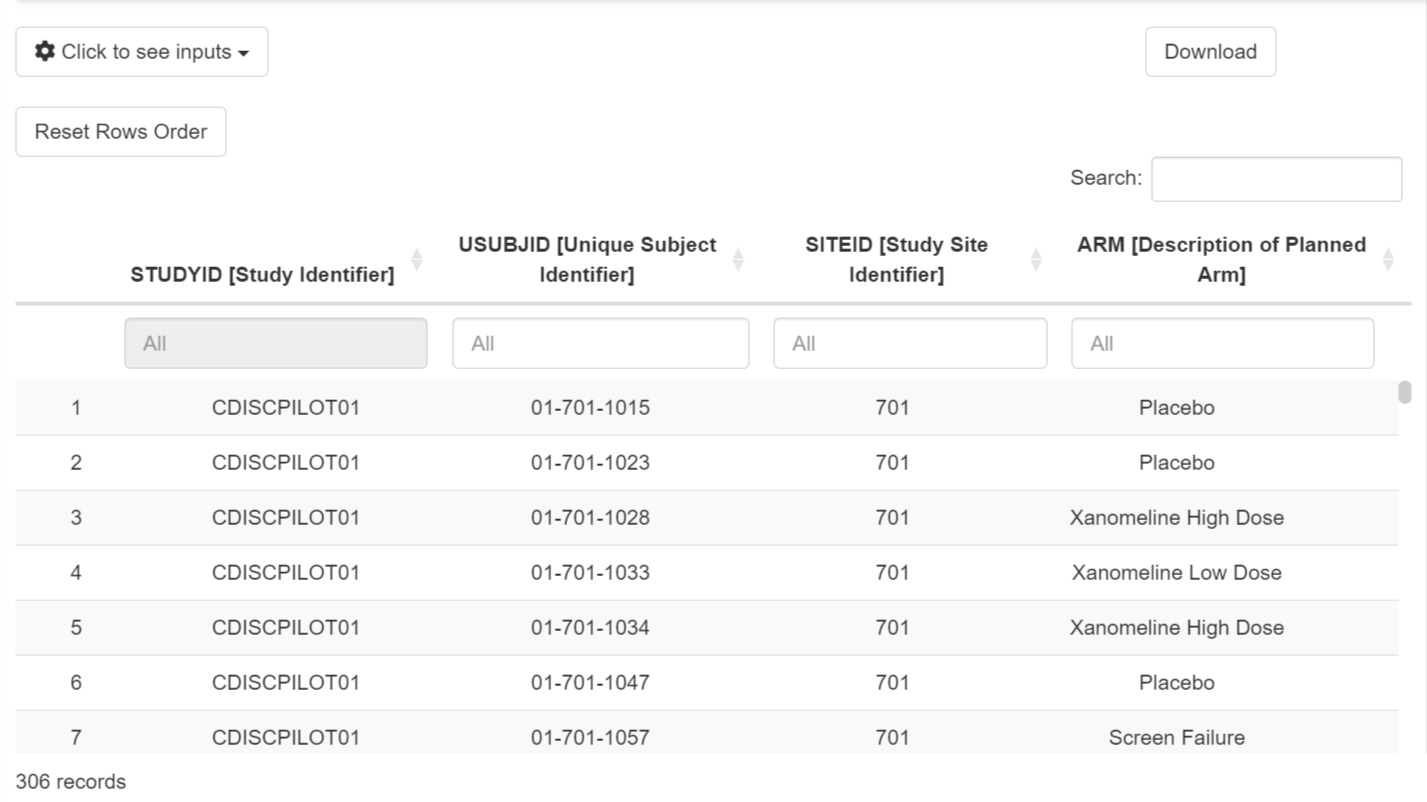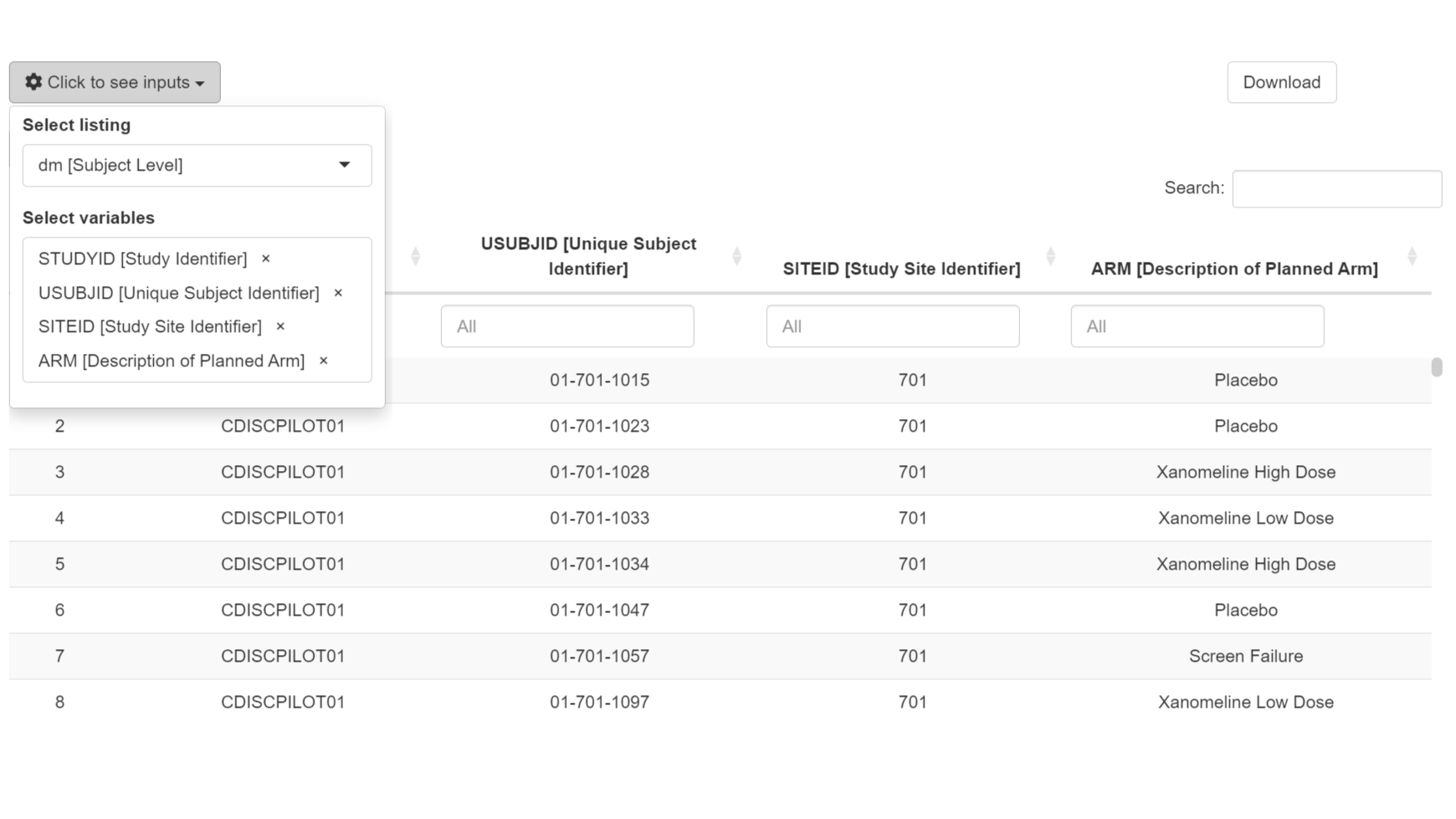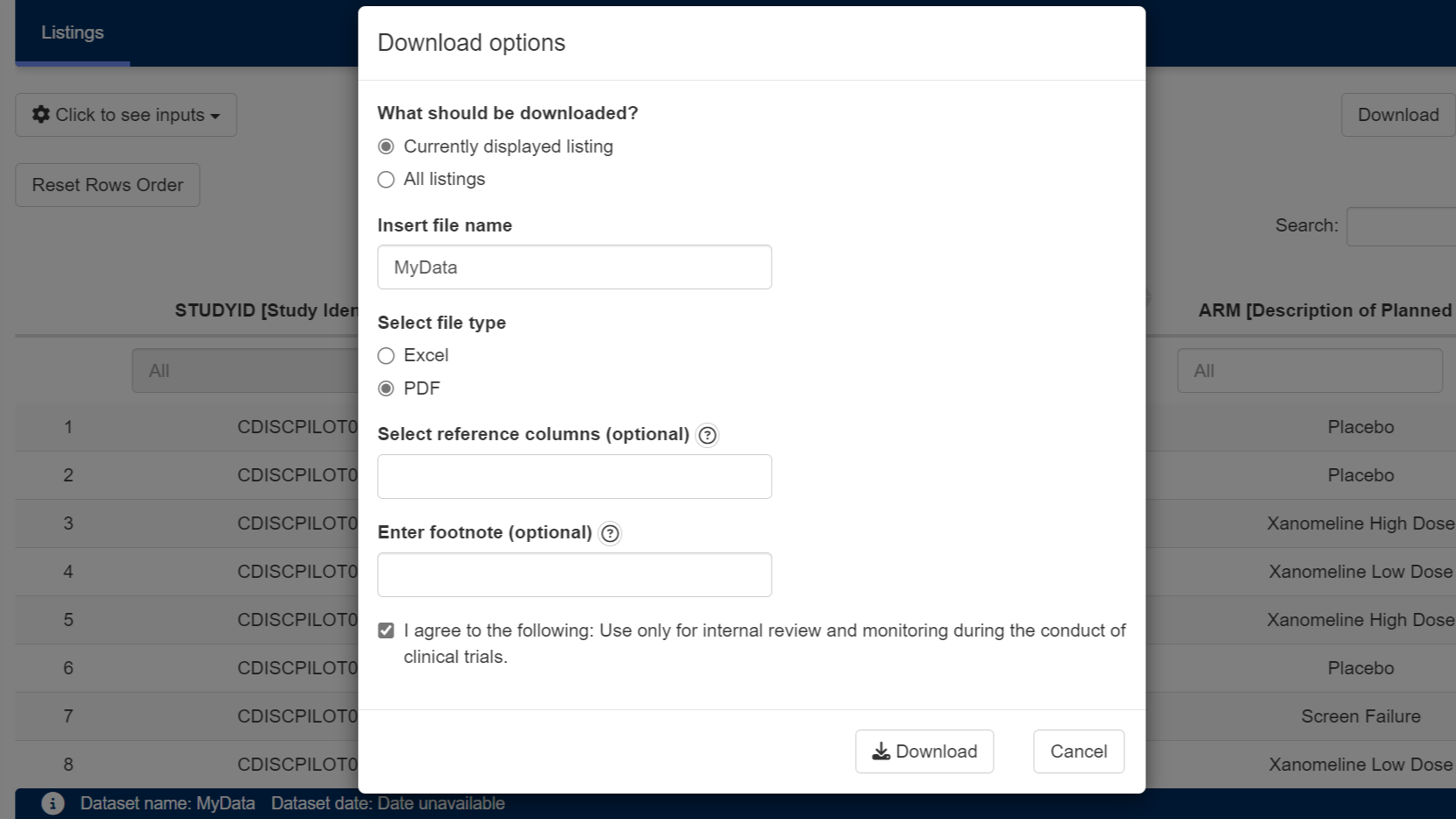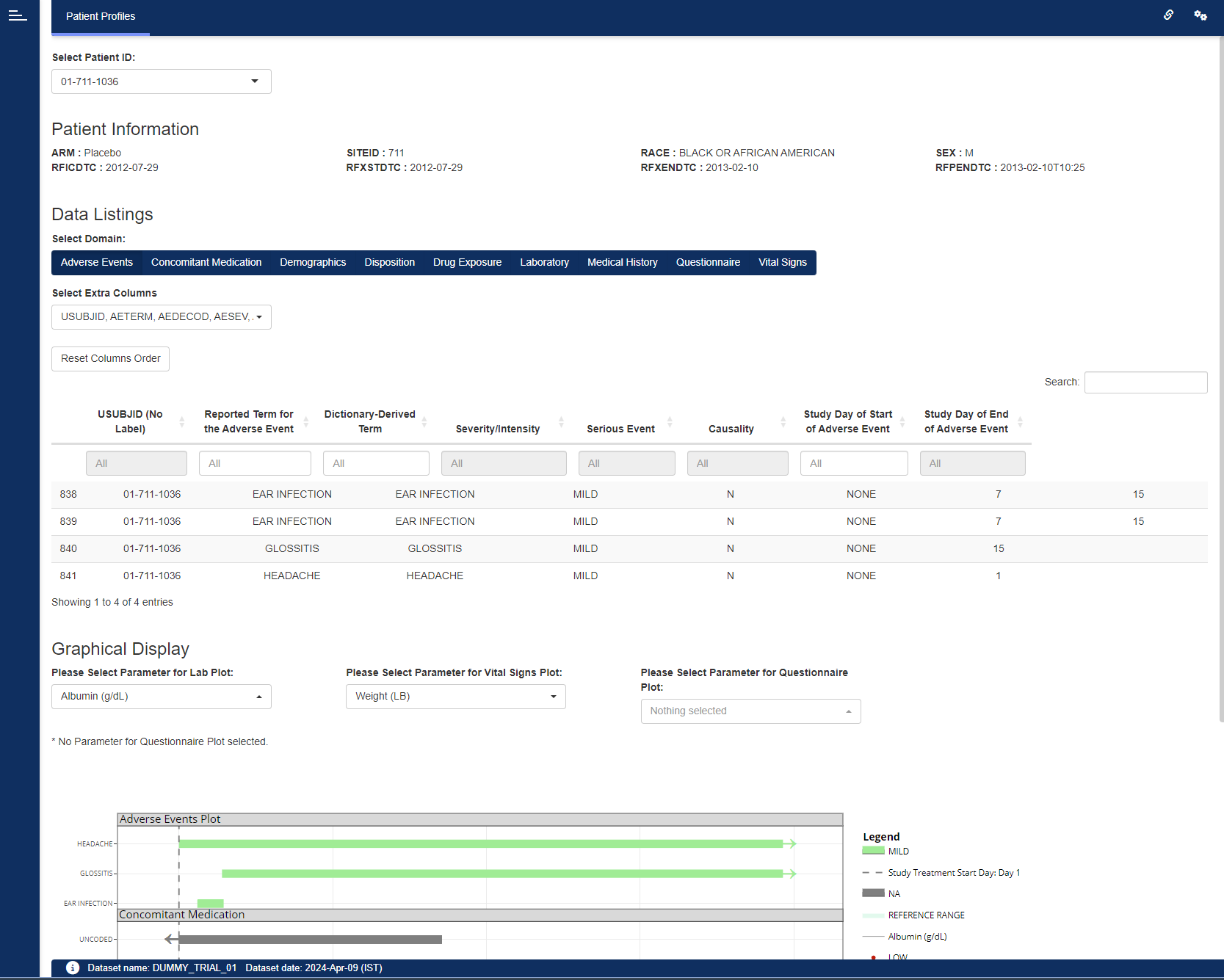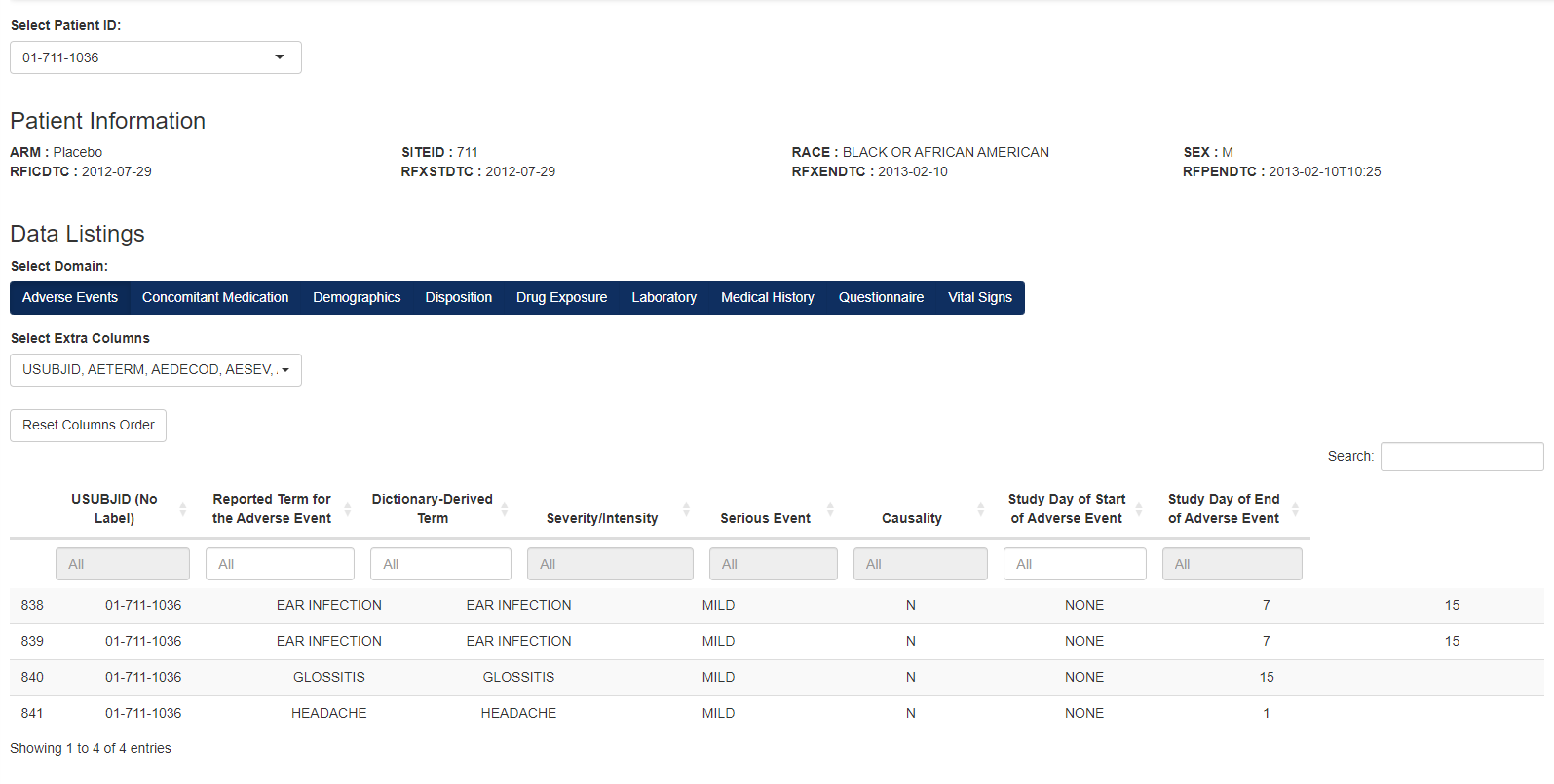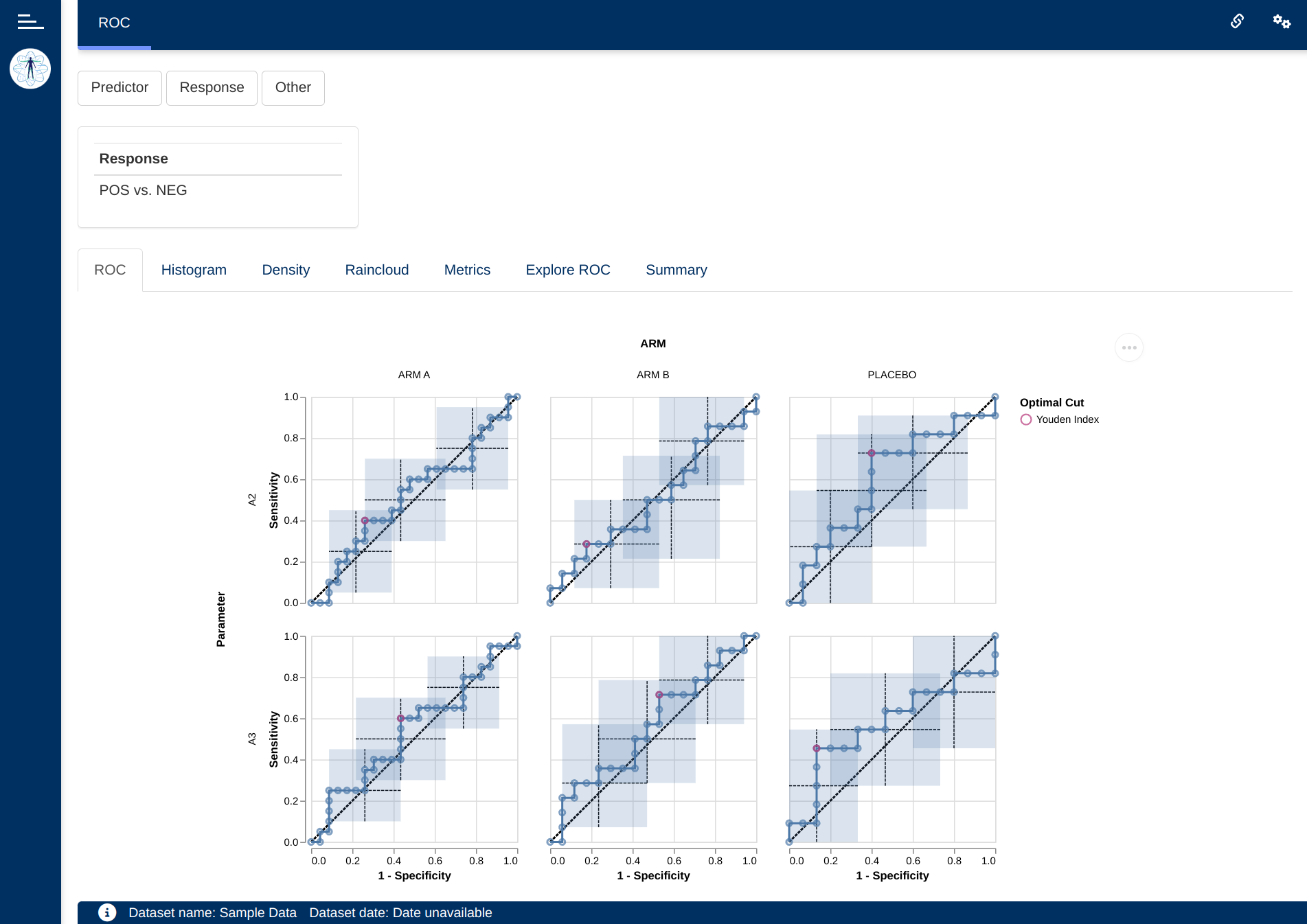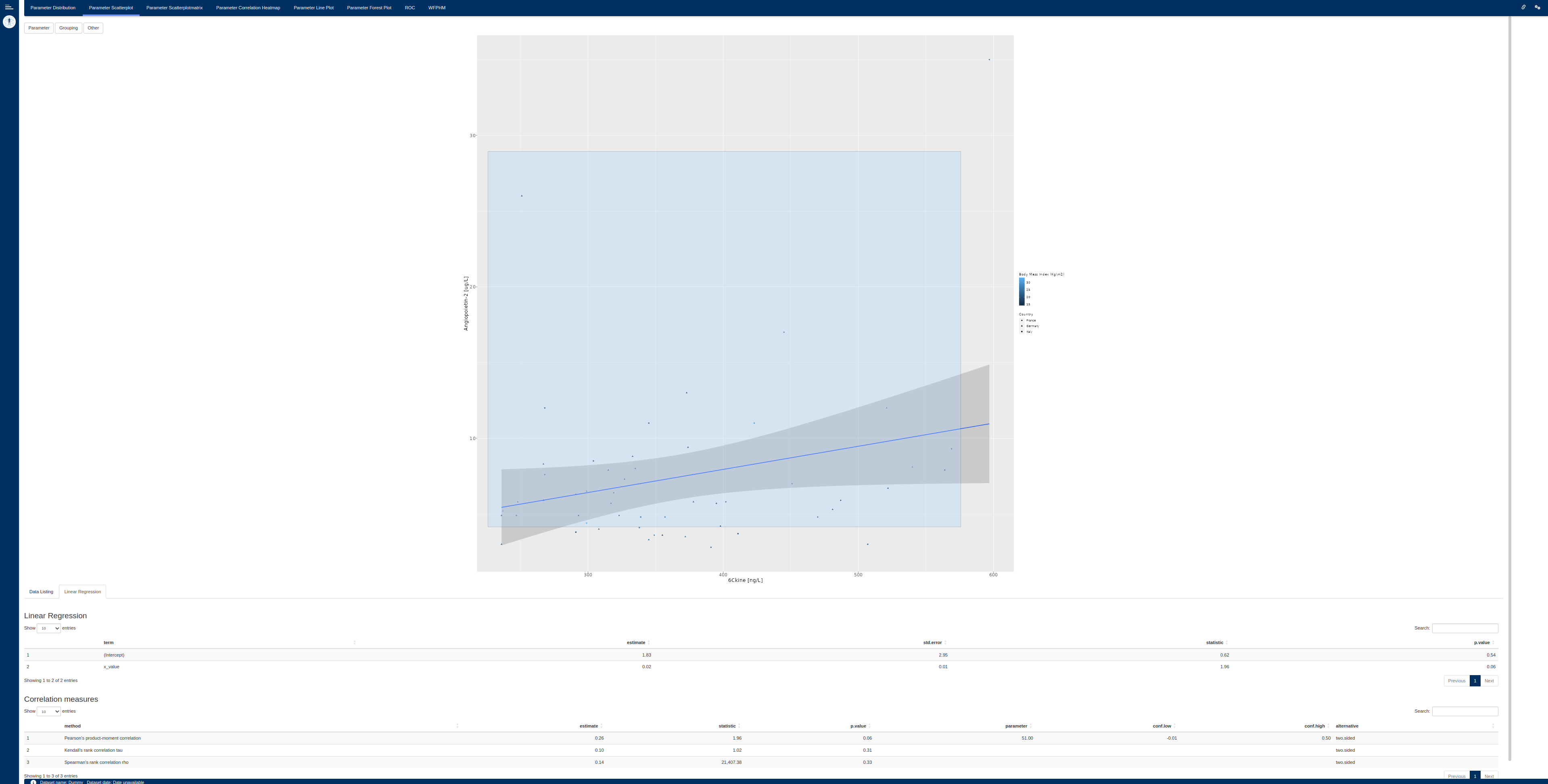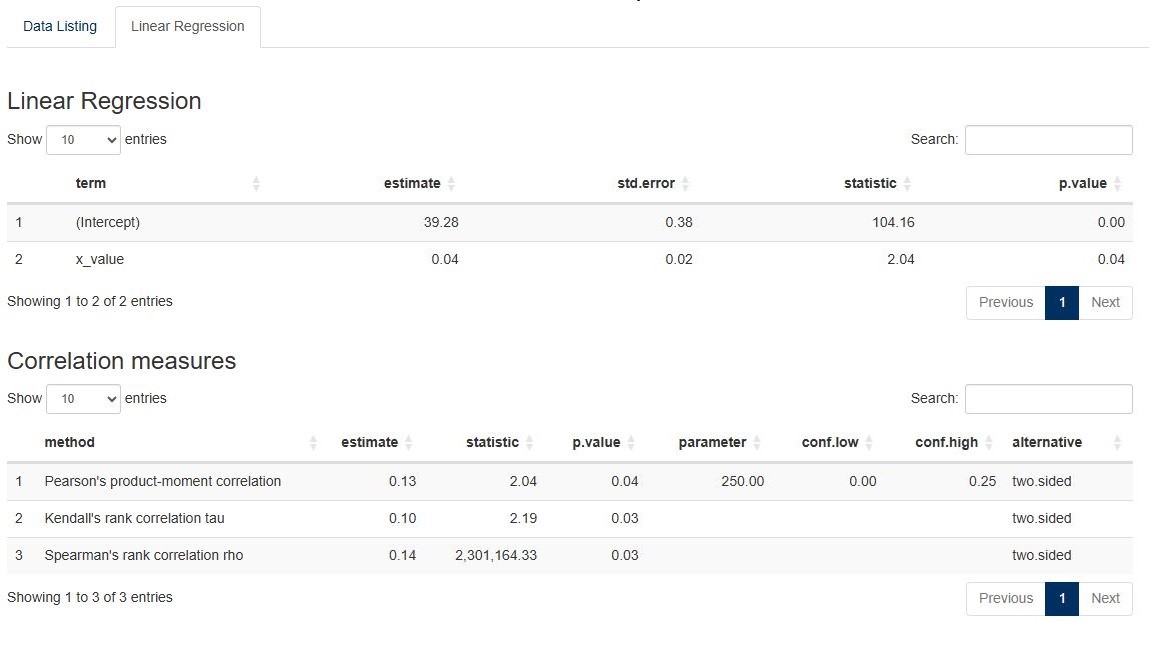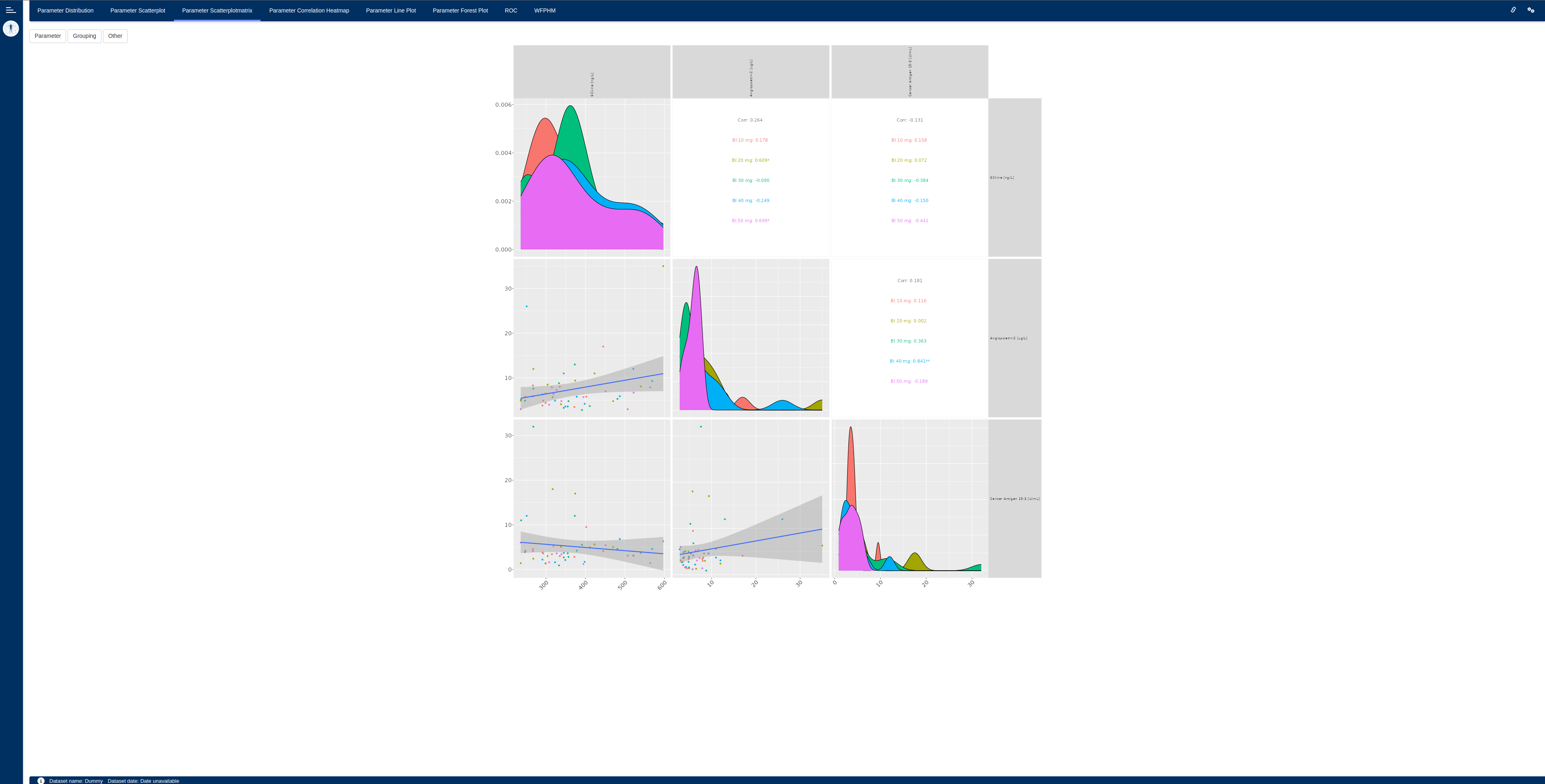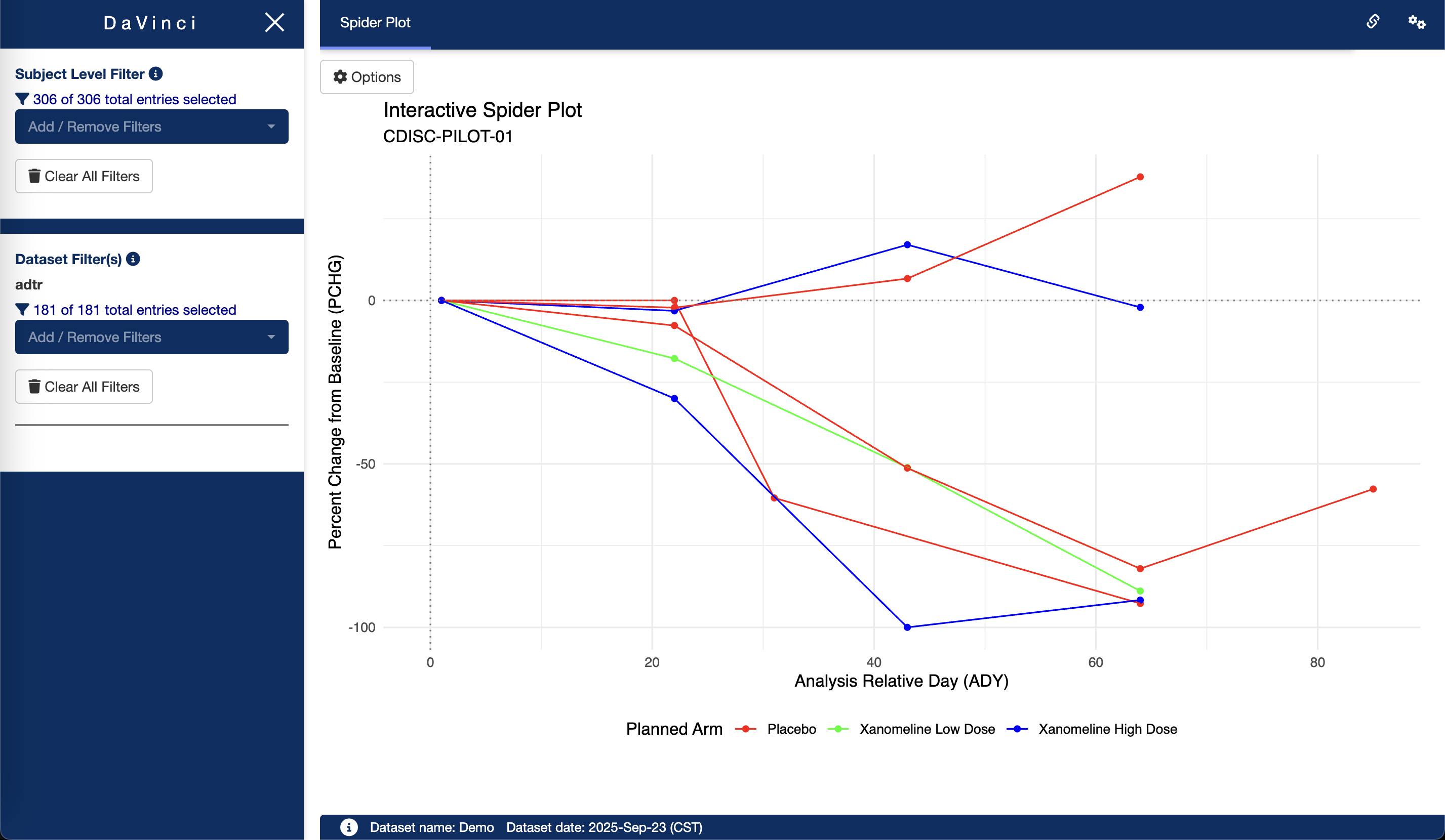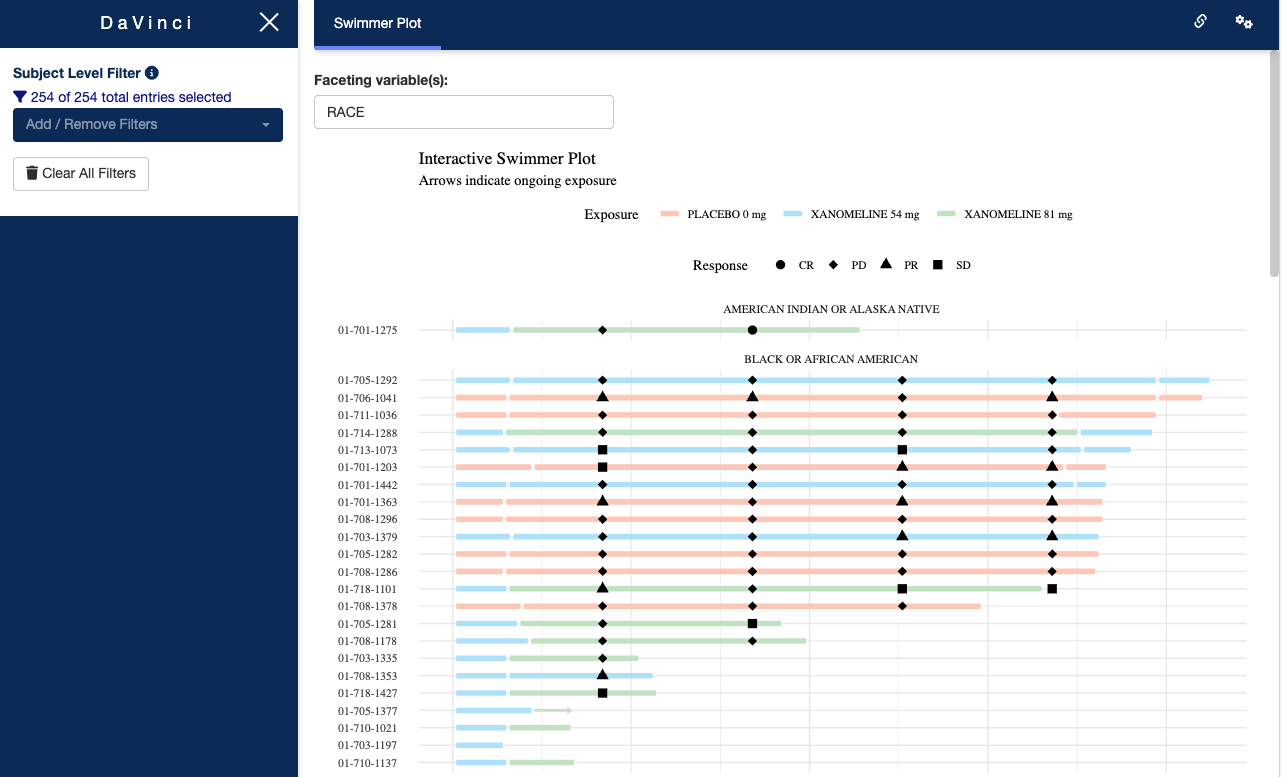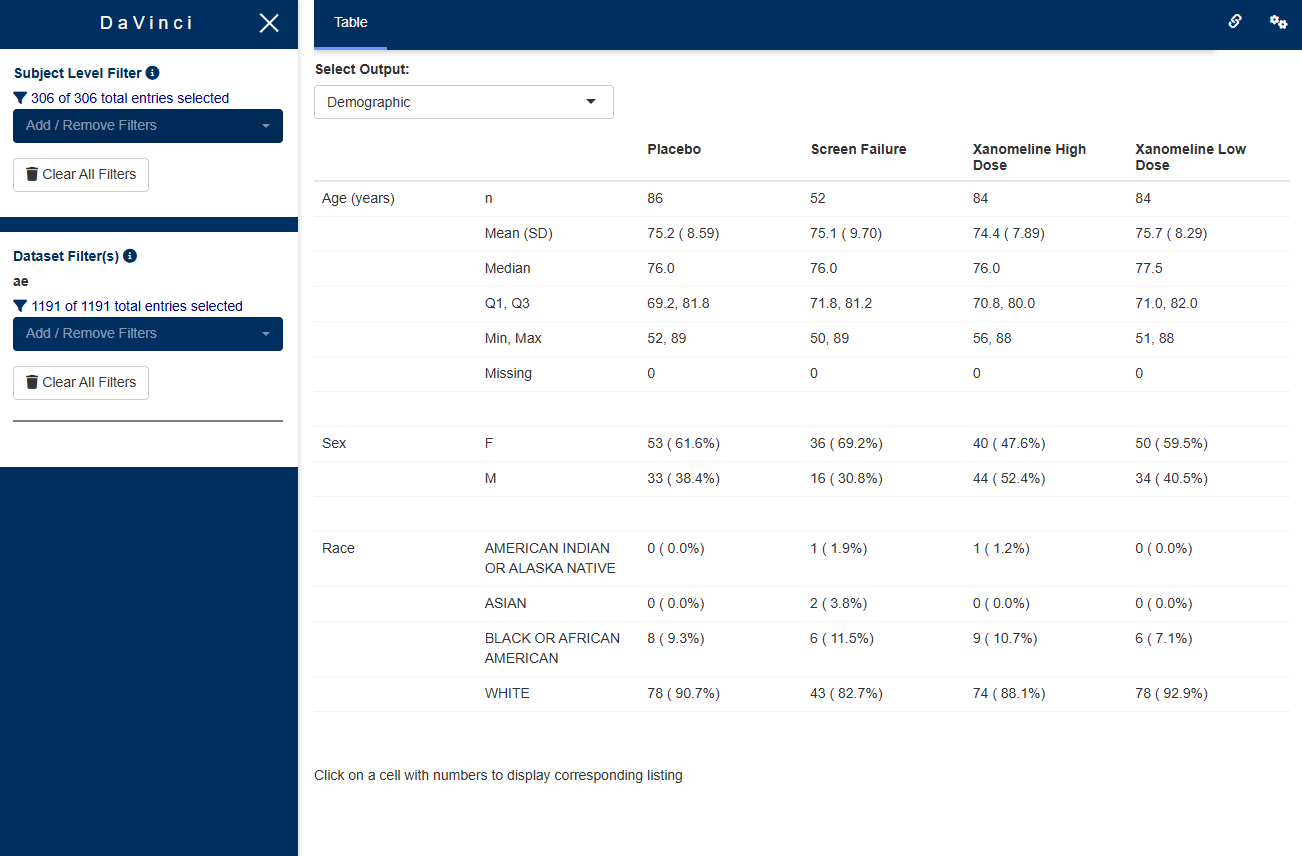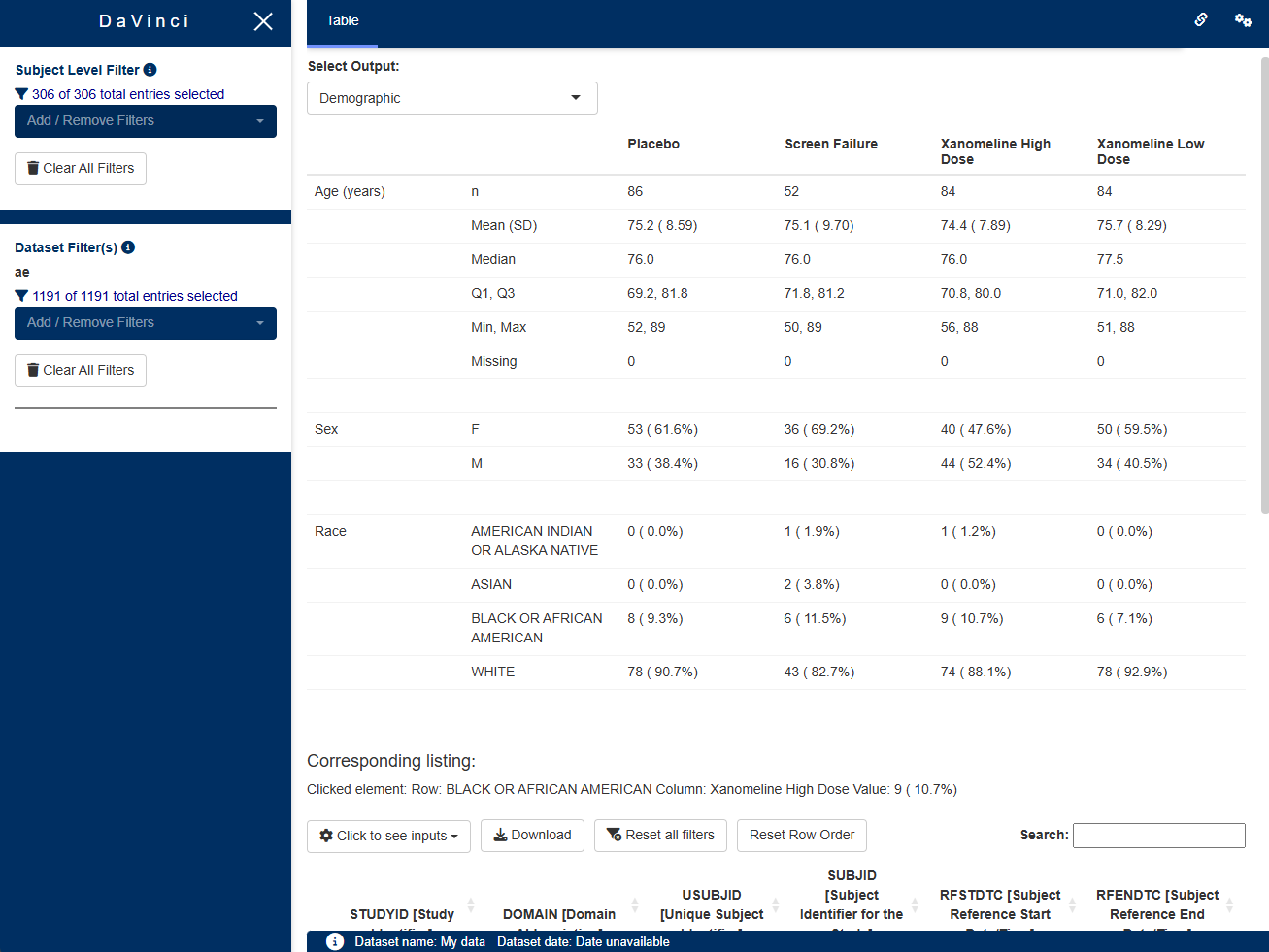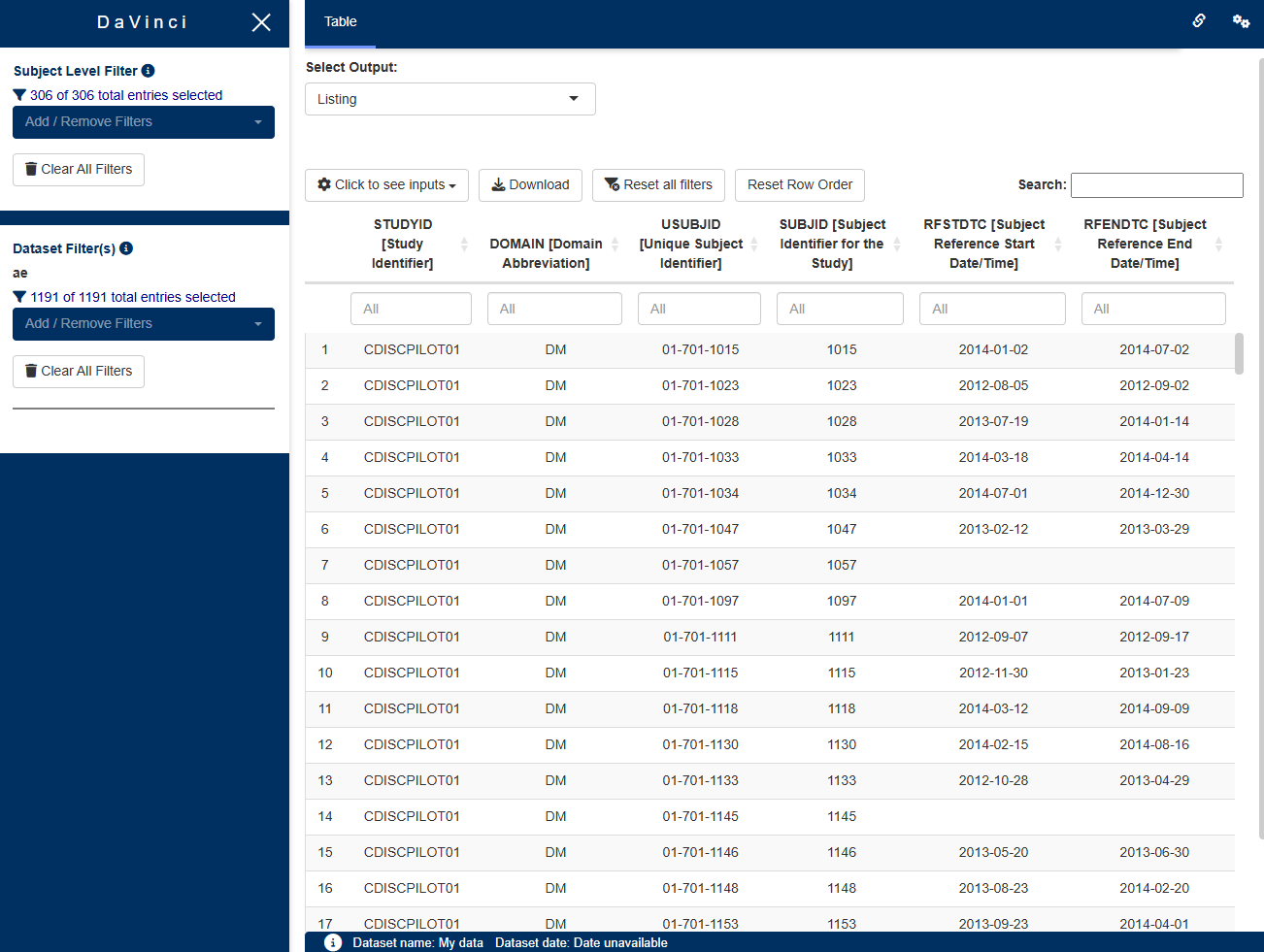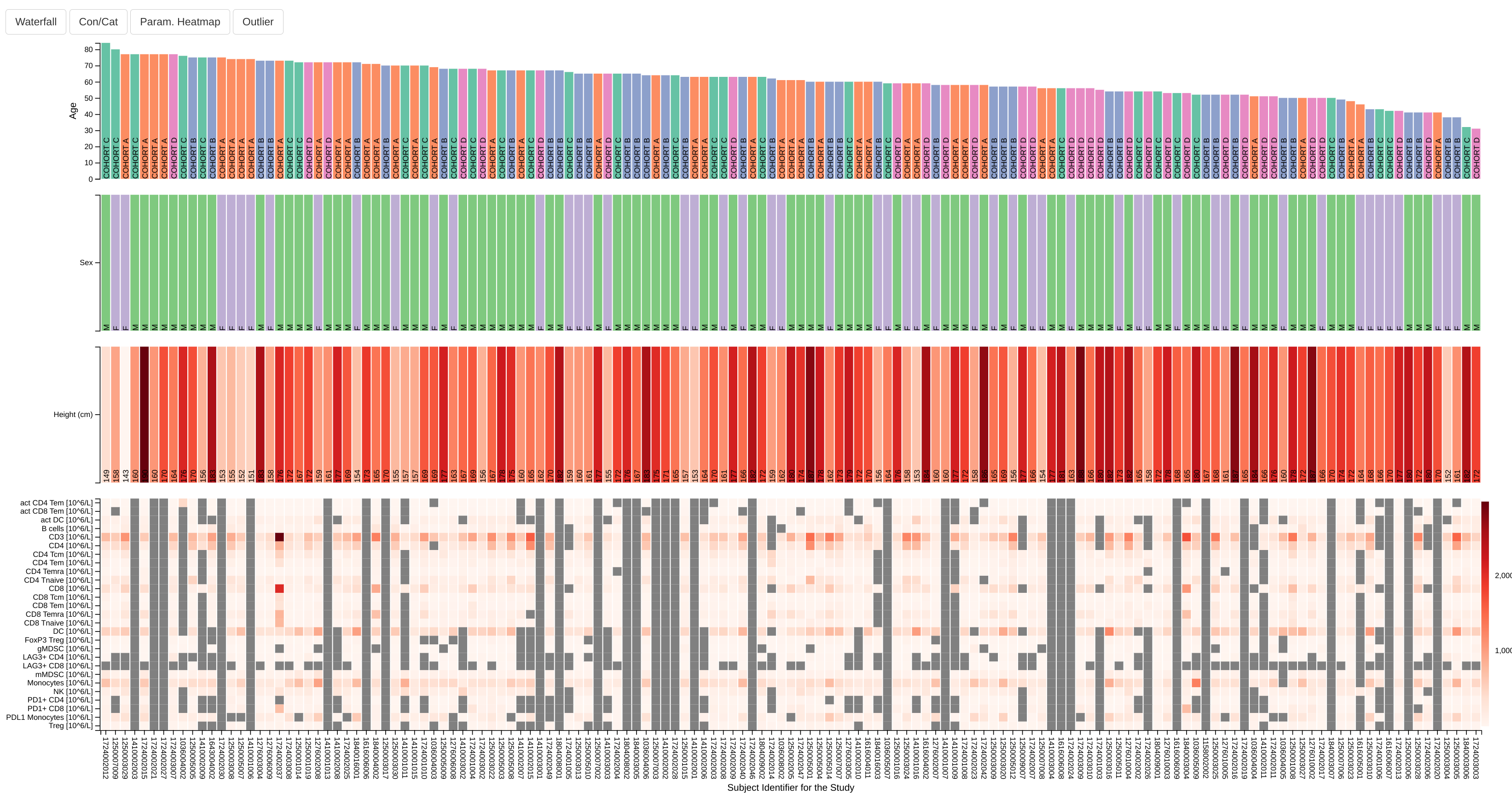Module Gallery
General DaVinci packages
Module Manager by {dv.manager}
The Module Manager is the heart of each DaVinci app. It is designed to act as container for the DaVinci modules and provide the necessary infrastructure for their operation. Additionally, {dv.manager} equips the resulting DaVinci app with various functionalities, like displaying the meta information of the data, jumping between modules, switching between different trials, or showing a custom start-up message.
Data loader by {dv.loader}
Besides the Module Manager, DaVinci provides another handy utility package called {dv.loader}. It facilitates data loading from either a local or remote source, such as a network file storage folder. Once the requested data is loaded, it can be passed through customized preprocessing routines and transferred to the Module Manager for display in the DaVinci app.
DaVinci modules
Bookmark manager by {dv.bookman}
This module lists all server-side bookmarks of a shiny application, allows to describe them and feature the most relevant ones.
Boxplot by {dv.explorer.parameter}
The boxplot module allows visualizing parameter data from ADaM basic data structure as boxplots. Data can be displayed with different levels of grouping, listings with single subject data and the possibility of examining patient details other modules (e.g. Patient Profile). It also includes some statistical testing comparing the distribution of different groups.
Clinical timelines by {dv.clinlines}
The Clinical Timelines module allows to display subject level data over time to present dates and/or time intervals of trial events, like adverse events, concomitant medications, randomization dates, and more.
Correlation heatmap by {dv.explorer.parameter}
eDISH by {dv.edish}
The eDISH module is meant to support the assessment of drug-induced liver injury by means of the (modified) evaluation of Drug-Induced Serious Hepatotoxicity plot.
Hierarchical count table by {dv.tables}
Forest plot by {dv.explorer.parameter}
Line plot by {dv.explorer.parameter}
Listings by {dv.listings}
The listings module displays arbitrary datasets as listings. Users can select the dataset to be shown, and specify which columns of the dataset should be displayed as well as their order. The displayed columns can be sorted and filtered. Moreover, the table can be filtered to show only entries containing a keyword entered by the user. The module is not limited to usage of one data source, most notably, it can handle data from ADaM or SDTM.
Patient profile by {dv.papo}
The Patient Profile module allows to display subject level information and subject related data listings as well as plots for adverse events, concomitant medications, lab values, and vital signs over time.
ROC by {dv.explorer.parameter}
Scatter plot by {dv.explorer.parameter}
The scatterplot module makes it possible to visualize a scatterplot of two biomarkers with different levels of grouping.
Scatter plot matrix by {dv.explorer.parameter}
Spider plot by {dv.spiderplot}
The Spiderplot module is designed for visualizing individual patient trajectories over time in clinical trials, particularly valuable for oncology efficacy analysis. This module creates spider plots that display patient-level response data, showing changes in tumor size or other clinical measurements across multiple visits.
Swimmerplot by {dv.swimmerplot}
The Swimmerplot module enables users to create interactive swimmer plots for clinical trial data. Each patient is displayed as a horizontal swim lane showing their treatment timeline, with arrows indicating ongoing treatments and optional markers for clinical responses like tumor shrinkage or disease progression.
Tplyr table by {dv.tables}
The Tplyr table module enables interactive visualization of summary tables created with {Tplyr} within DaVinci apps. It acts as a wrapper that not only displays these tables but also provides traceability by linking each result cell back to its source listing using {dv.listings}. The module supports multiple Tplyr tables and standalone listings under one tab via a drop-down selector, making it easier for app creators to build flexible, auditable, and user-friendly clinical data review apps.
Waterfall plus heatmap by {dv.explorer.parameter}
Other useful packages
DaVinci’s Teal wrapper package {dv.teal}
The dv.teal package provides a wrapper function to include Teal modules within the DaVinci framework.