Customizing our application
customizing_application.Rmddv.manager offers a lot of options to customize our application. Here we present examples of these options. For this example, we will use as a base the application below.
data <- list(
adsl = pharmaverseadam::adsl,
adae = pharmaverseadam::adae
)
module_list <- list(
"My First listing" = dv.listings::mod_listings(
dataset_names = "adsl",
module_id = "mod1"
)
)
dv.manager::run_app(
data = list("DS" = data),
module_list = module_list,
filter_data = "adsl"
)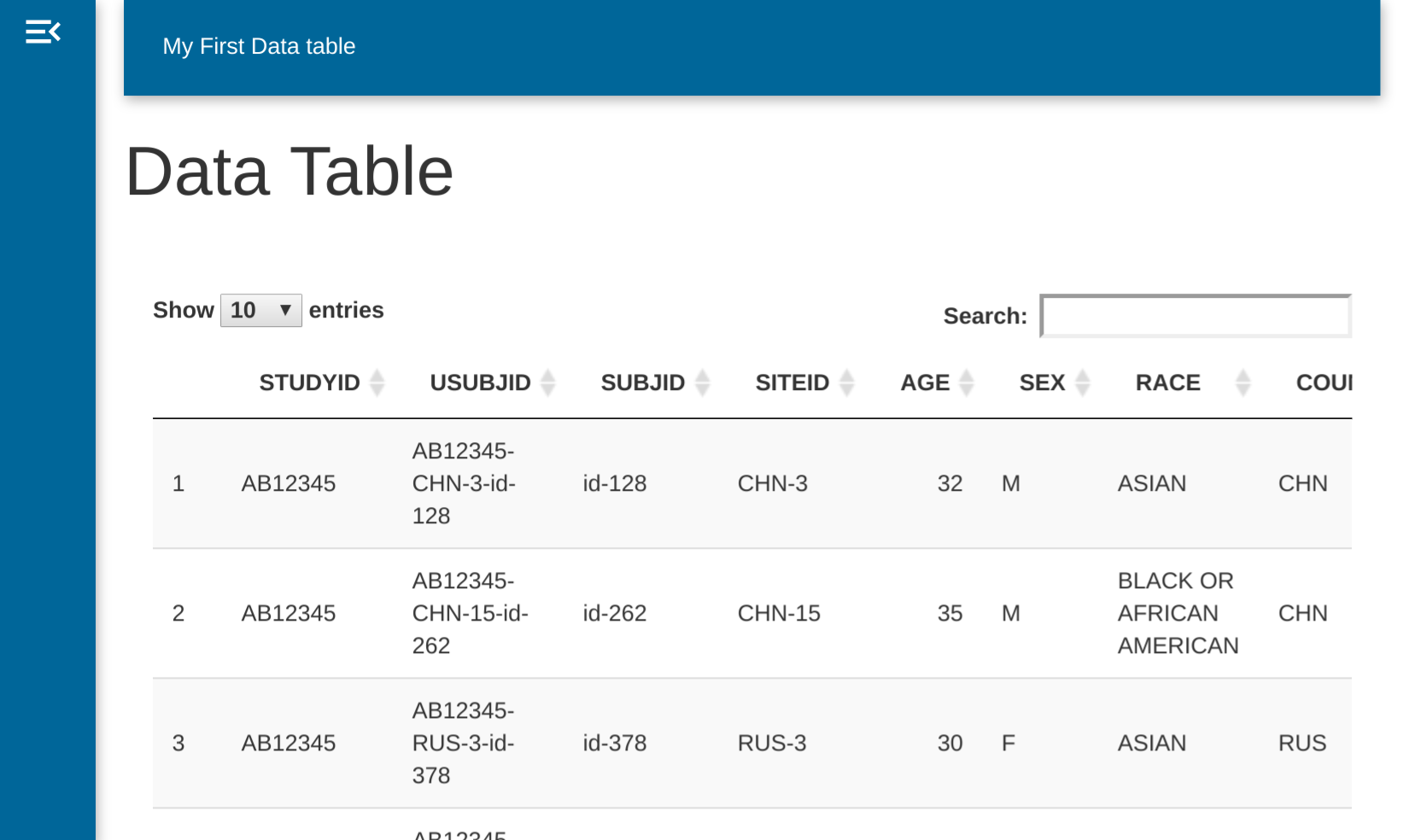
The effect of the changes can be visualized by comparing the output before the customization (block above) and after the customization (blocks inside each example).
Adding a new module
To add a new module we just have to add a new entry to the
module_list, specifying which module we want to include in
the application.
data <- list(
adsl = pharmaverseadam::adsl,
adae = pharmaverseadam::adae
)
module_list <- list(
"My First listing" = dv.listings::mod_listings(
dataset_names = "adsl",
module_id = "mod1"
),
"My Second listing" = dv.listings::mod_listings(
dataset_names = "adsl",
module_id = "mod2"
)
)
dv.manager::run_app(
data = list("DS" = data),
module_list = module_list,
filter_data = "adsl"
)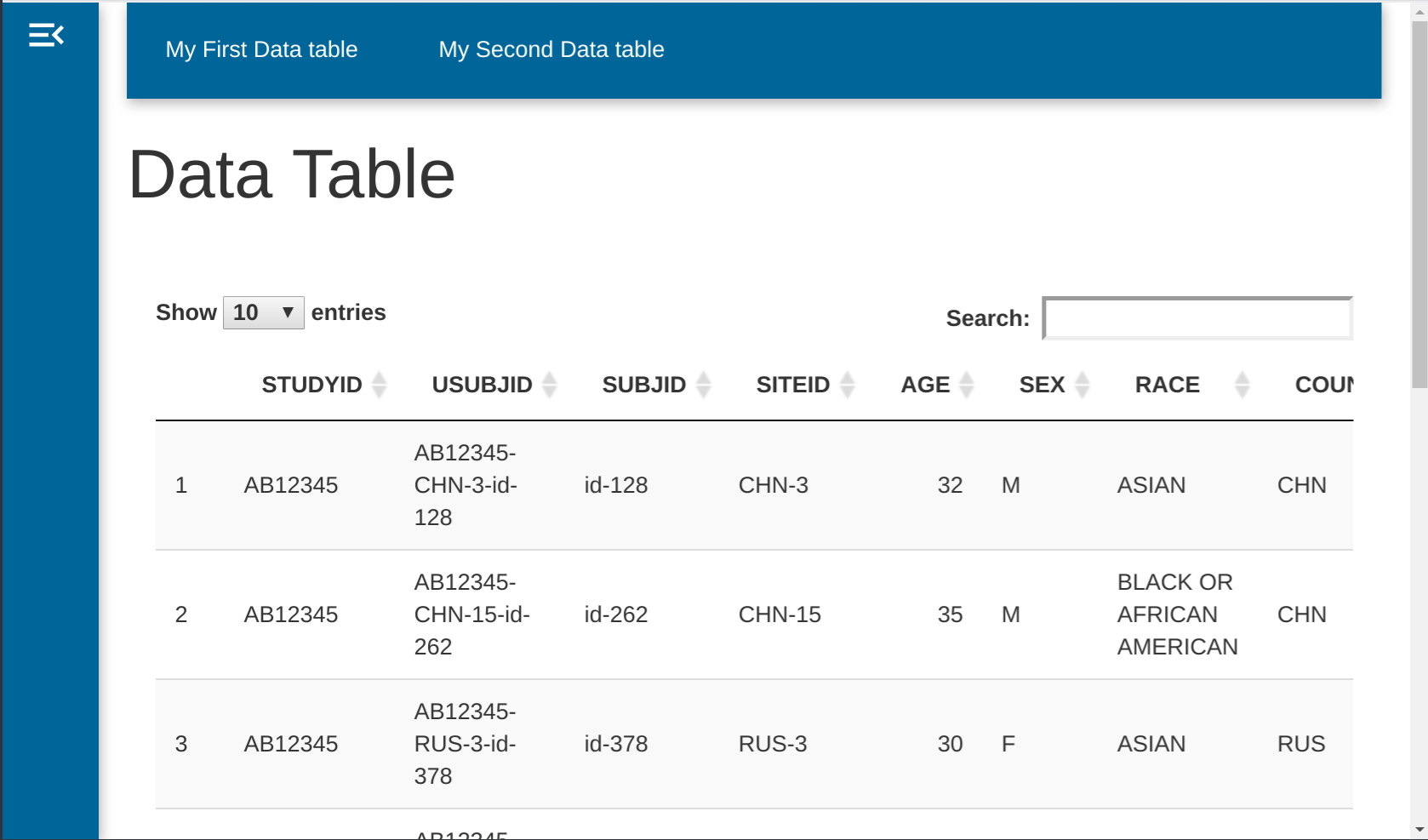
The name of the entry in the list will serve as an external
(i.e. human readable) identifier and module_id will act as
an internal identifier.
Notice how we modified the module_id to
"mod2" and also the name of the entry in the list.
Both must be unique across modules!
Renaming a module
If we want to change the display of a module we just have to modify the name of the appropriate entry.
If we want to change the module named “My Second listing” to “Cool-named module”, we just have to change the name of the entry in the module_list.
data <- list(adsl = pharmaverseadam::adsl, adae = pharmaverseadam::adae)
module_list <- list(
"My First listing" = dv.listings::mod_listings(
dataset_names = "adsl",
module_id = "mod1"
),
"Cool-named module" = dv.listings::mod_listings(
dataset_names = "adsl",
module_id = "mod2"
)
)
dv.manager::run_app(
data = list("DS" = data),
module_list = module_list,
filter_data = "adsl"
)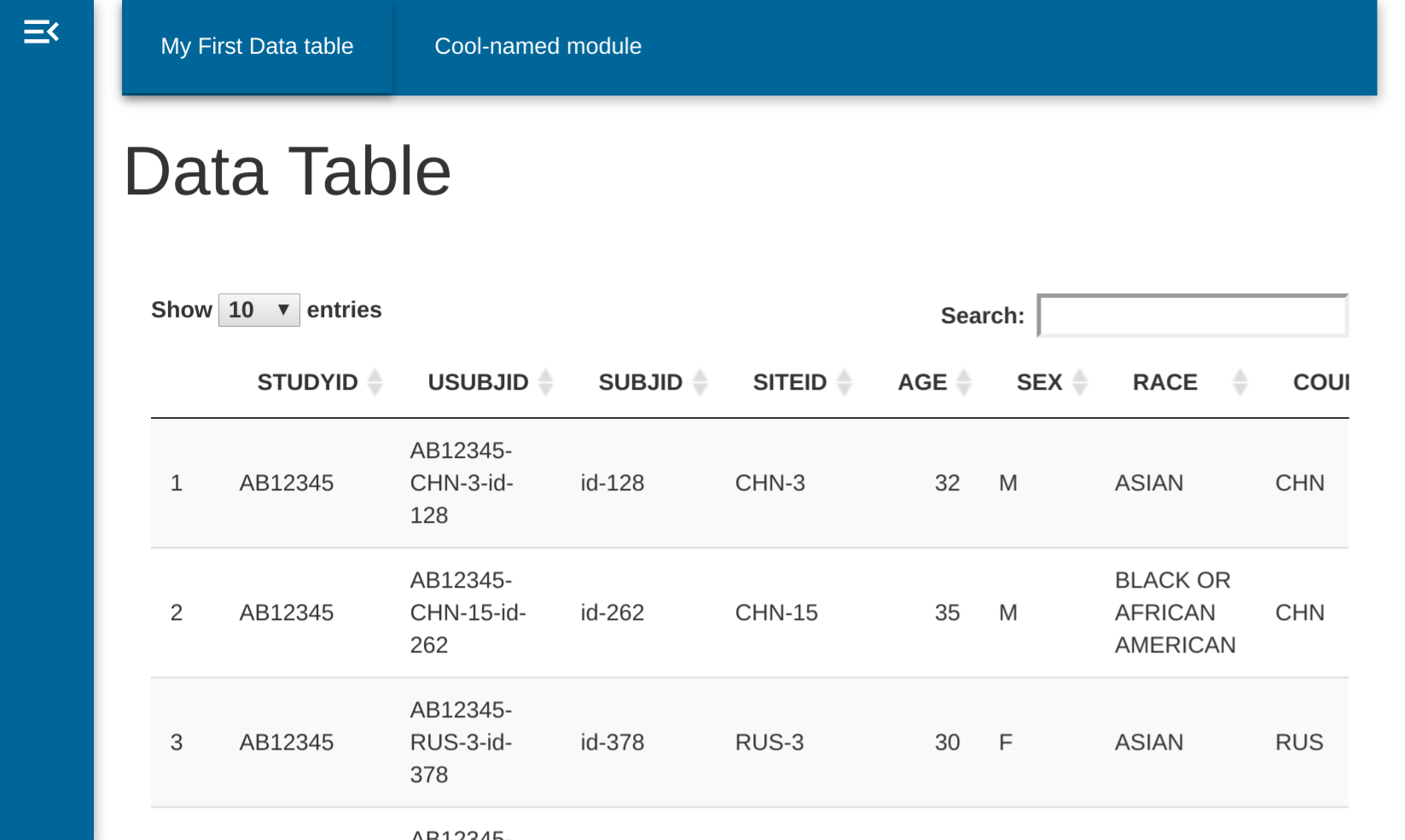
Changing the data source
To modify a module so it has a different data source, we just have to
modify the dataset_names parameter.
data <- list(
adsl = pharmaverseadam::adsl,
adae = pharmaverseadam::adae
)
module_list <- list(
"ADSL listing" = dv.listings::mod_listings(
dataset_names = "adsl",
module_id = "mod1"
),
"ADAE listing" = dv.listings::mod_listings(
dataset_names = "adae",
module_id = "mod2"
)
)
dv.manager::run_app(
data = list("DS" = data),
module_list = module_list,
filter_data = "adsl"
)Notice how both listings are affected by the filter located in the sidebar.
This example contains modules that only need a single dataset. More complex modules may need more datasets, please refer to the documentation of each particular module.
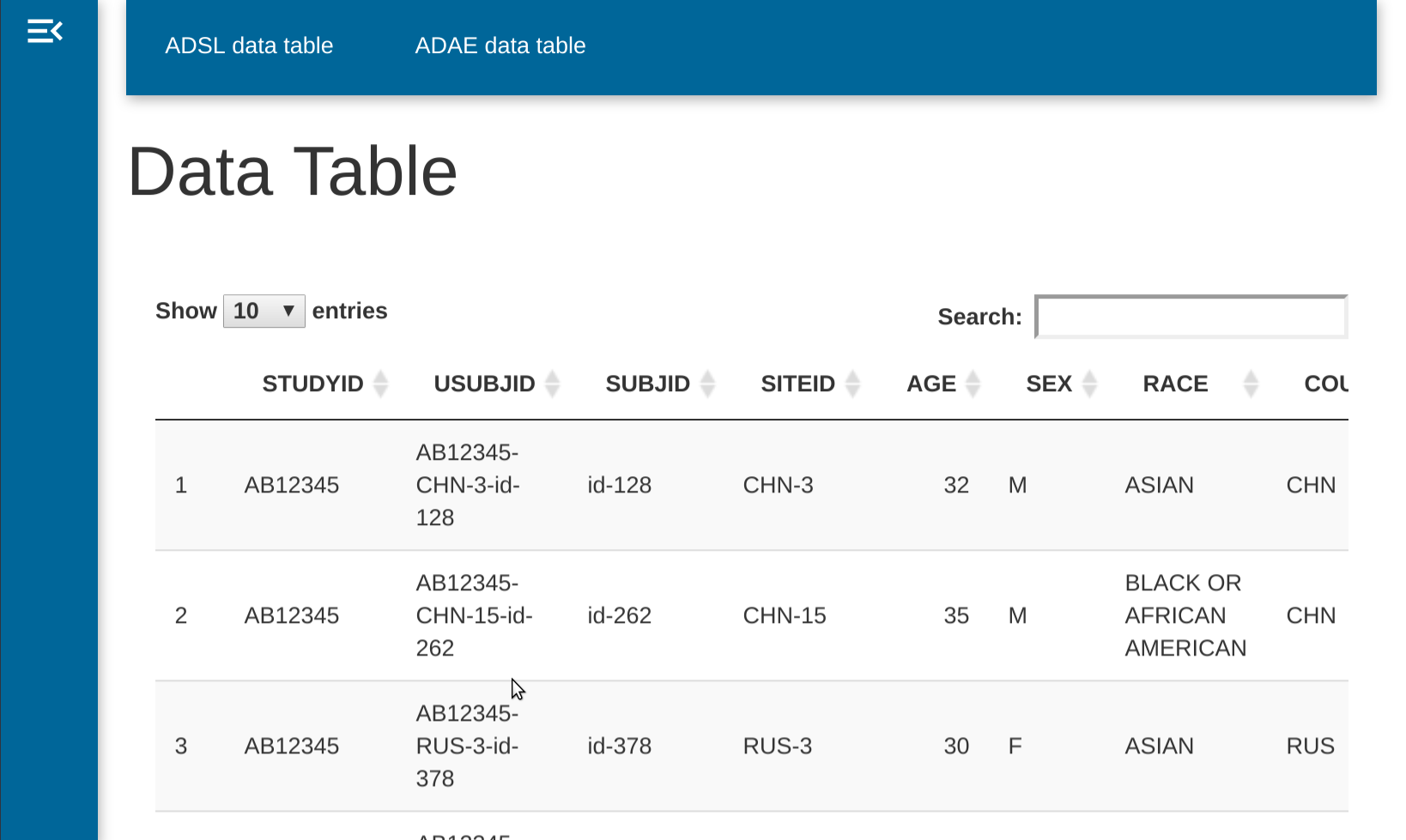
Loading several datasets in a single application
dv.manager offers the possibility of accessing several datasets in a single application. To add a new dataset we just have to add a new entry to the list passed to the data parameter. This entry can be a list of dataframes, or a function that will return a list of dataframes.
data1 <- list(adsl = pharmaverseadam::adsl, adae = pharmaverseadam::adae)
data2 <- list(adsl = pharmaverseadam::adsl, adae = pharmaverseadam::adae)
module_list <- list(
"ADSL listing" = dv.listings::mod_listings(
dataset_names = "adsl",
module_id = "mod1"
),
"ADAE listing" = dv.listings::mod_listings(
dataset_names = "adae",
module_id = "mod2"
)
)
dv.manager::run_app(
data = list(
"DS1" = data1,
"DS2" = data2
),
module_list = module_list,
filter_data = "adsl"
)Data preprocessing before app is launched
The application is not limited to load data directly. We can modify those datasets so we can explore our data in a more efficient way.
Lets imagine we want to:
limit the filtering possibilities to just SEX and AGE
treat SEX as a factor during filtering
change the labels of some variables
Please visit the vignette("data_filtering") to
understand why USUBJID is kept within the dataset.
data <- list(
adsl = pharmaverseadam::adsl,
adae = pharmaverseadam::adae
)
# We will use dplyr to modify our data.
# This library has an extensive documentation,
# so if you have any particular doubt about the preprocessing itself,
# please refer to the documentation of dplyr.
library(dplyr)
# Create a new filtering dataset
data[["adsl_filter"]] <- data[["adsl"]] %>%
select(USUBJID, SEX, AGE) %>%
mutate(SEX = as.factor(SEX))
# Place new labels
attr(data[["adsl_filter"]][["SEX"]], "label") <- "Participant Sex"
attr(data[["adsl_filter"]][["AGE"]], "label") <- "Age (Years)"
module_list <- list(
"ADSL listing" = dv.listings::mod_listings(
dataset_names = "adsl",
module_id = "mod1"
),
"ADAE listing" = dv.listings::mod_listings(
dataset_names = "adae",
module_id = "mod2"
)
)
dv.manager::run_app(
data = list("DS" = data),
module_list = module_list,
filter_data = "adsl_filter"
) # We have changed the data source for the filteringNotice how the filter only shows the selected data, and how the filtering differs depending on the data type. Please refer to dv.filter
The same approach can be used to, for example:
reduce the number of variable presented in the listing
recalculate a new variable age in months.
Notice at the bottom of the code block below we use the modified dataset for filtering.
data <- list(
adsl = pharmaverseadam::adsl,
adae = pharmaverseadam::adae
)
library(dplyr)
# Create a new filtering dataset
data[["adsl_mod"]] <- data[["adsl"]] %>%
select(USUBJID, SEX, AGE) %>%
mutate(
SEX = as.factor(SEX),
AGE_M = AGE * 12
)
# Place new labels
attr(data[["adsl_mod"]][["SEX"]], "label") <- "Participant Sex"
attr(data[["adsl_mod"]][["AGE_M"]], "label") <- "Age (Months)"
module_list <- list(
"ADSL listing" = dv.listings::mod_listings(
dataset_names = "adsl",
module_id = "mod1"
),
"ADAE listing" = dv.listings::mod_listings(
dataset_names = "adae",
module_id = "mod2"
)
)
dv.manager::run_app(
data = list("DS" = data),
module_list = module_list,
filter_data = "adsl_mod"
) # We have changed the data source for the filtering